RDP vs VPN: Understanding the Key Differences
Both VPN (virtual private network) and RDP (remote desktop protocol) are remote access technologies. You use an internet connection to access a computer that’s in a different location than yours and get the benefits as if you were using that computer.
There’s one key difference between a virtual private network and a remote desktop protocol – the level of control you get. A VPN server only provides you with internet traffic routing, encryption, and some other benefits. You continue using your machine for everything else.
Remote desktop protocol gives you access to the machine itself. You may get different levels of permissions (ranging from limited access to full administrative privileges), but in all cases you’ll get to control the machine itself to some extent.

Rasa Sosnovskytė
4 min read
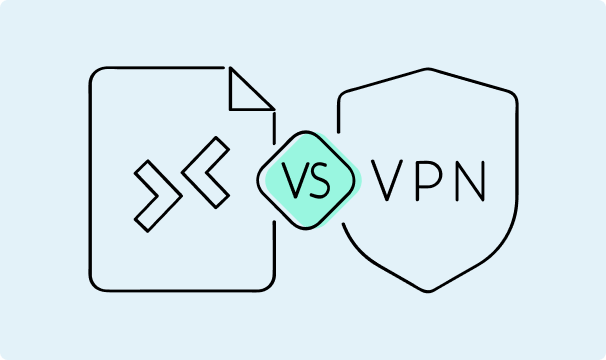
VPN vs RDP Use Cases
As control of the machine is the key differentiator between VPNs and remote desktops, the use cases differ greatly as well. While an RDP can be used as a VPN, it doesn’t work the other way around.
Remote desktops are popular among system administrators, support personnel, and many other tech roles. As they give access to a remote machine, administrators and support personnel can solve existing issues on that particular computer.
Additionally, remote workers may sometimes use RDP if their job involves highly sensitive information. There’s no need to upload data to the cloud or otherwise move it away from the machine as remote desktops can be accessed from anywhere with the proper credentials. So, why use a VPN instead?
VPNs can be used by nearly anyone. Their primary goal is to create a secure connection between two machines. Traffic encryption is a second common feature and, as such, VPNs are popular whenever privacy and security are involved.
They are also widely used in businesses that have local restrictions for access to software or data. It is very convenient even when you need to troubleshoot, for example, when a VPN not connecting issues arise.
An internal company VPN can be used as a way to restrict access by IP address. Since a user with a VPN connection gets the IP address of that VPN server, it’s relatively easy to create security restrictions.
Additionally, VPNs are also widely used by non-business consumers. One of the most popular use cases for a VPN is for streaming services. Since a VPN connection changes your IP address, it also changes your perceived location. Streaming services will begin showing content that’s intended for that location.
Finally, VPNs nowadays come with a whole host of other features, so much that it’s impossible to list them all. Most of those features are intended to improve security and privacy of users.
VPNs are a great choice for anyone who’s interested in maintaining anonymity and a secure online presence. It's a reason why VPNs excel in comparison with other tools, such as Proxy vs VPN.
It should be noted that remote desktops can also be used as VPNs. After all, it follows a similar process – you connect to a remote server. Most remote desktop protocol machines will also have some security features included as well. Since you control a remote server, the IP address will change as well.
Remote desktop protocol, however, isn’t as efficient if all you need is a secure connection and an IP change. You’ll have to make use of that particular machine for all purposes and the security features are usually not as good as on a virtual private network.
With a RDP enabled machine, you’ll likely experience more lag and delays than with a VPN. So, it’s a great solution for remote working and works like a VPN in a pinch when it's not available for legal reasons, for example (Are VPNs legal in your country?).
VPNs are not only better at providing security, privacy, and IP changing, but they are also easy to use. Learning how to turn off a VPN service, a very basic task, is far easier than turning off an RDP.
VPN vs RDP: Pros and Cons
VPN | RDP | |
|---|---|---|
| Security | Often better than an RDP | Often weaker than a VPN |
| Remote working | Only for accessing IP address restricted data | Full remote control capabilities |
| Speed | Faster as it uses less bandwidth. Can be slower at computing if your machine is weaker | Connection is usually slower, but computing could be faster if the machine is more powerful |
| Resource efficiency | More efficient | Takes up more resources overall |
VPN vs RDP: Key Decision Factors
Both technologies provide secure remote access and various network security features. Whether you should choose a VPN or an RDP depends on if you need access to a remote computer.
If all you need is an IP address change and to access secure networks, a VPN is more than enough. You can then use your machine to do whatever tasks you wanted before.
However, if your needs include secure remote access to a machine with control privileges, a VPN will not cut it. Only an RDP can provide you with remote access and control privileges to a machine.
For most people that work outside of the tech industry, VPNs will be the perfect choice. RDPs are usually reserved for more professional use that can find value in remote access.

Author
Rasa Sosnovskytė
Chief Executive Officer at Growth Bite
Rasa is a well-known SEO expert and co-founder of Growth Bite, a digital marketing agency. She has previously worked with globally recognized brands such as NordVPN, Oxylabs, and many others.
Related articles
4 min read
Ethernet vs Wi-Fi: Which One is Better?
Ethernet and Wi-Fi are the two main ways to connect your computer to the internet. While Wi-Fi has received significantly more attention in recent years, especially among consumers, due to its simplicity and flexibility, ethernet is still widely used in various other applications.
Even if Wi-Fi is significantly more popular, it isn’t strictly better. Both methods have their benefits and drawbacks. Wi-Fi’s popularity comes from its ease-of-use and flexibility, but an ethernet connection can be much more useful in certain scenarios.

Adomas Šulcas

5 min read
How to Change Chrome Proxy Settings: The Ultimate Guide
A proxy server is an easy alternative to a VPN that can perform most of the functions of the latter. It’s a server that stands between your device and the destination server, taking your connection requests and forwarding them in your name.
Destination servers in almost all cases see the proxy server as the originator of the request. As such, proxies are widely used in various, mostly business-related applications whenever privacy, security, location changing, and several other factors are at play.

Guoda Šulcaitė