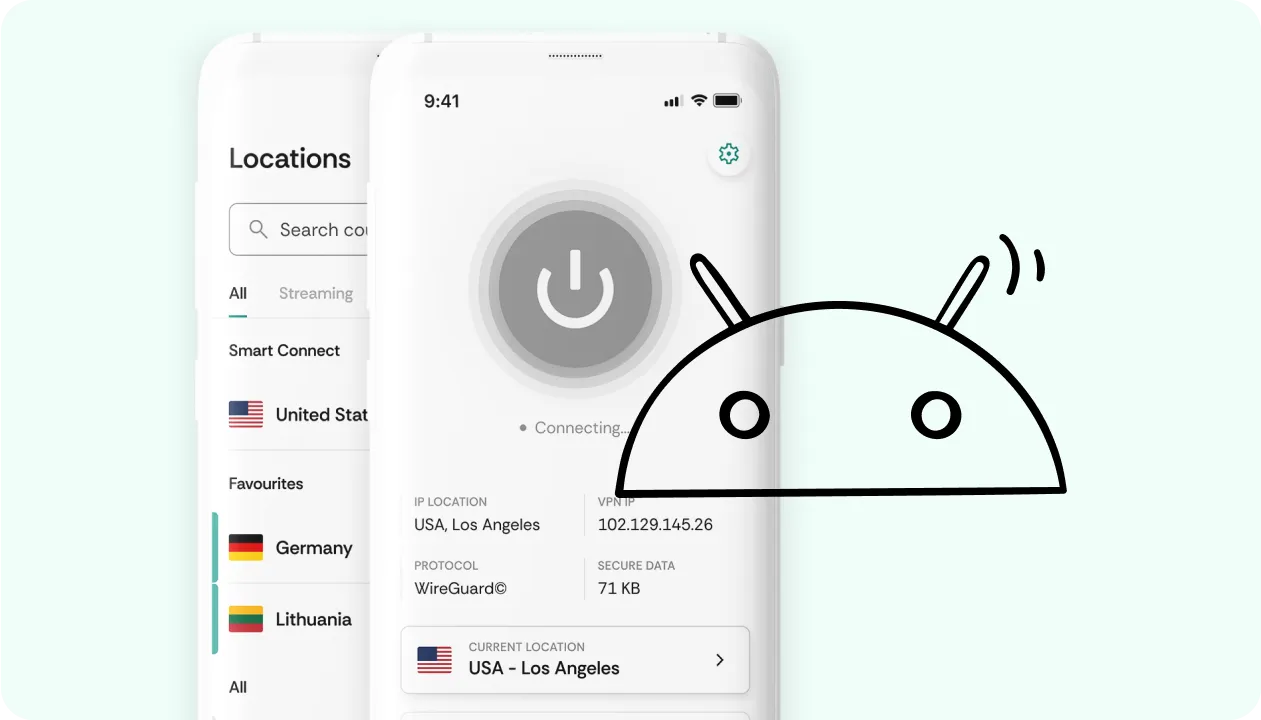How does an Android VPN work?
A VPN for Android is specifically made for Android devices such as mobile phones or tablets that run the operating system. A virtual private network helps Android users secure their network traffic and grants them the ability to change IP addresses.
CometVPN’s network traffic encryption protects you from anyone who wants to monitor online activity, including your internet service provider. All they can see is that you’re connecting to a VPN app.
Changing IPs is useful if you want to further improve your online anonymity. VPN apps also allow you to stream or watch videos that are only available in specific regions or countries.
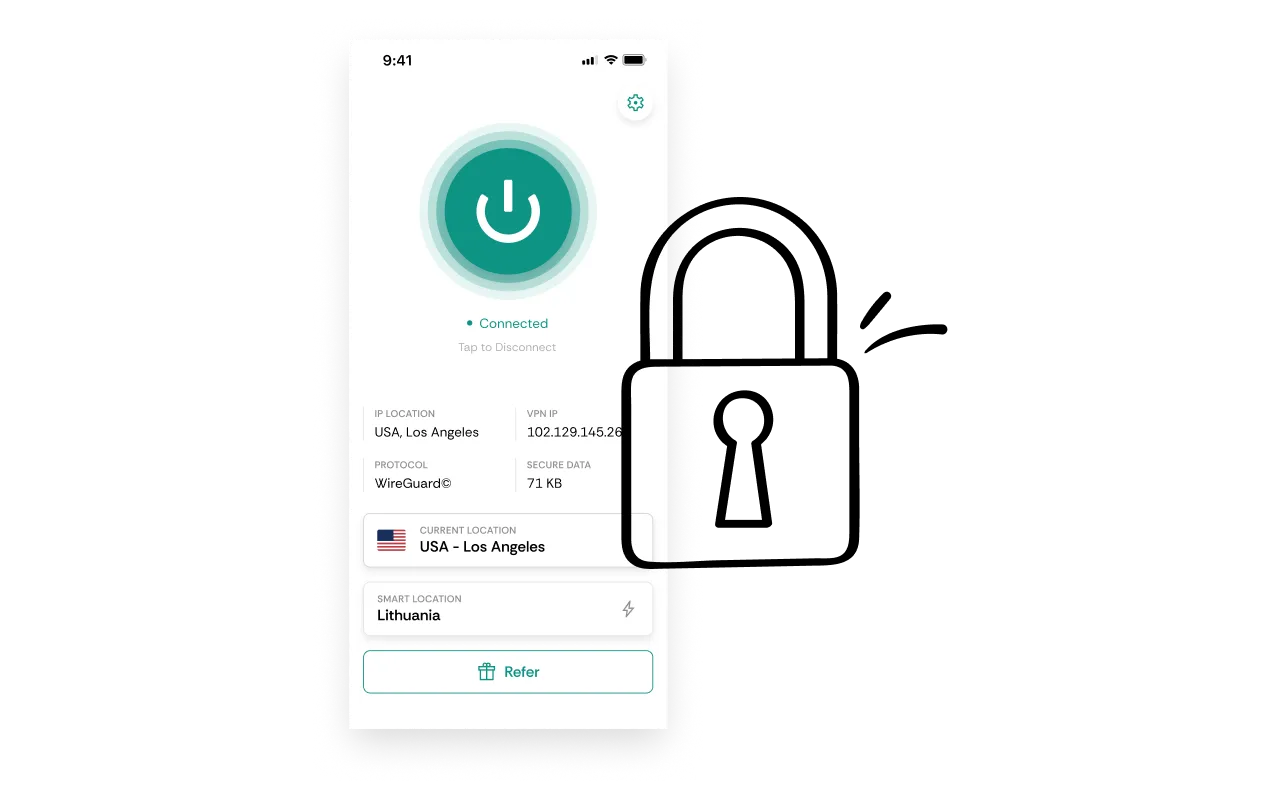
Why use CometVPN’s VPN for Android?
Pricing
most popular
24 Months
+3 Months Free
12 Months
+1 Month Free
Residential VPN
Uses IP addresses derived from household devices, making detecting your VPN usage nearly impossible
Dedicated IP
Get an IP address that’s reserved just for you. Dedicated residential IPs are also available
Obfuscated VPN
Hide your traces even further, making it difficult to detect that you’re using a VPN service
30-day money-back guarantee.
Payment methods:
Secure your internet traffic with our VPN for Android
Secure VPN app
No logs policy
Fastest servers
Outside 14 Eyes Alliance
Frequently Asked Questions
How to choose the best Android VPN?
When choosing the best VPN for Android, there’s a few things to keep in mind. First, make sure the app is available on Google Play Store instead of using just a VPN apk. Being listed on Google Play Store provides some amount of credibility. Additionally, look for paid VPNs that provide encryption and security features.
What is the fastest VPN for Android?
VPNs are all different, however, when choosing one for your Android, look for features such as fast servers and a simple app. Most of your performance comes from your own internet connection, VPN server quality, and the ease-of-use of the app itself.
How to install an Android VPN?
Download the VPN application from Google’s Play Store, get a CometVPN account and log in.