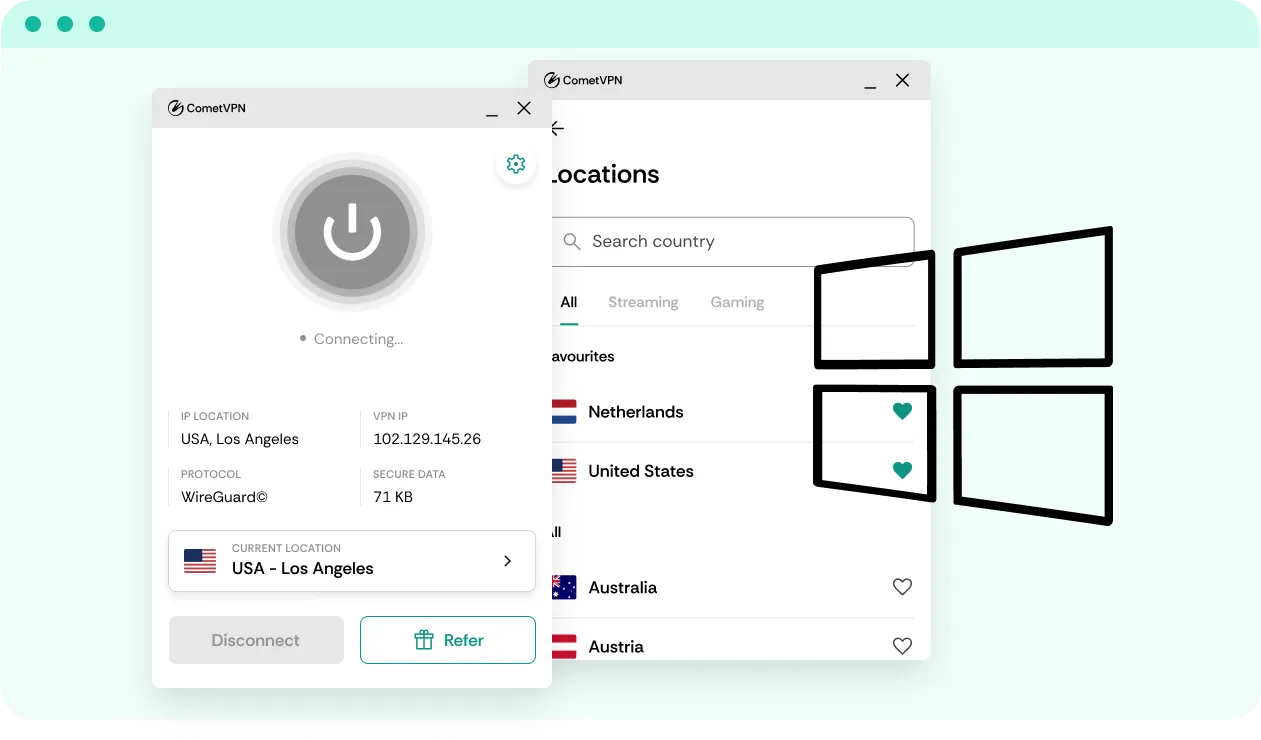How does a VPN for Windows work?
A Windows VPN is a virtual private network application that is tailored to work on a Windows PC. VPN apps have two primary benefits – increased online security and the ability to change IP addresses.
CometVPN provides secure encryption for your internet connection. Your VPN traffic is always safe from anyone who wants to snoop on your activity, including your internet service provider.
Changing IP addresses is useful if you want to view restricted content that’s only available in a different country. With as many server locations as CometVPN has, you can connect from and to anywhere.
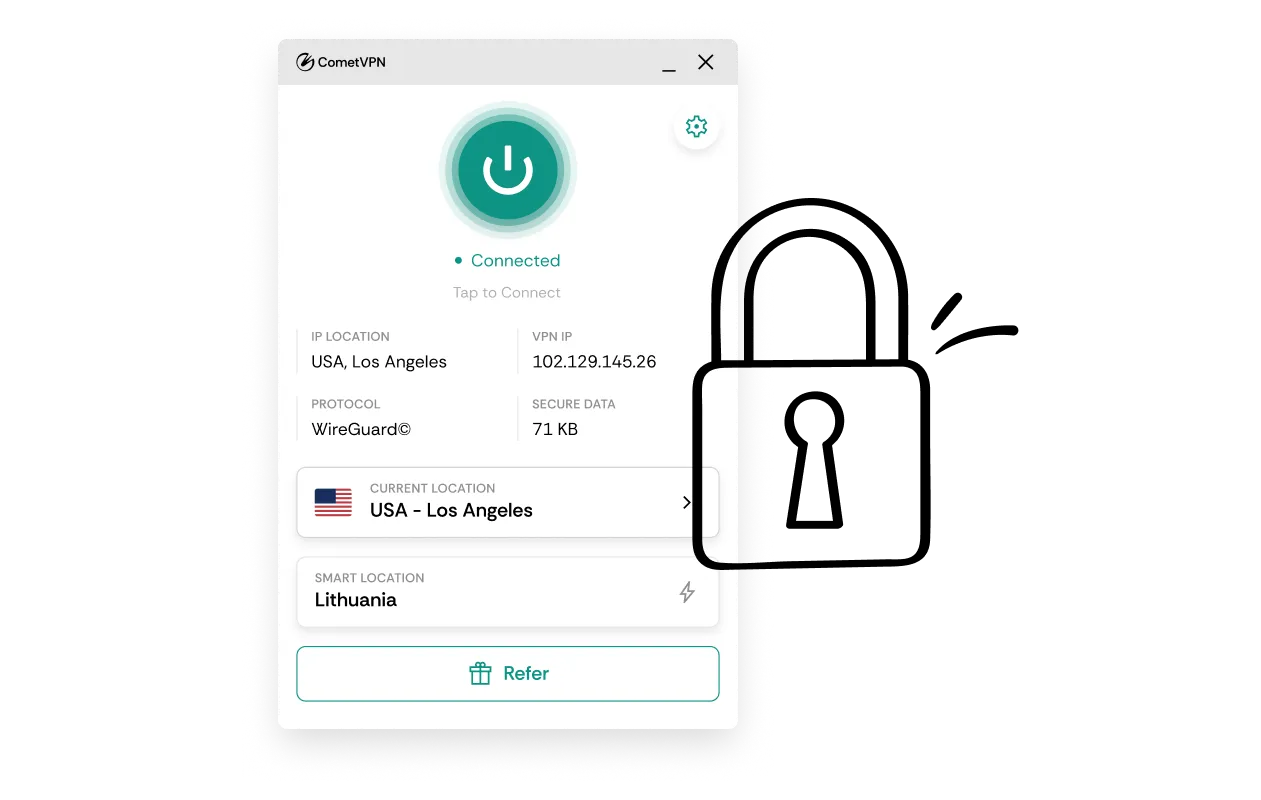
Why use CometVPN’s Windows app?
Pricing
most popular
24 Months
+3 Months Free
12 Months
+1 Month Free
Residential VPN
Uses IP addresses derived from household devices, making detecting your VPN usage nearly impossible
Dedicated IP
Get an IP address that’s reserved just for you. Dedicated residential IPs are also available
Obfuscated VPN
Hide your traces even further, making it difficult to detect that you’re using a VPN service
30-day money-back guarantee.
Payment methods:
Improve online security with our VPN for Windows
Secure VPN app
No logs policy
Fastest servers
Outside 14 Eyes Alliance
Frequently Asked Questions
How to choose the best VPN app for Windows?
The best VPN app for Windows will have strong encryption and a large VPN server pool. You need the former feature to stay secure on your Windows PC. A large VPN server pool gives you access to enough IPs to access geographically restricted content and maintain anonymity.
What is the fastest VPN for Windows?
There’s no single answer, however, you should evaluate the server quality instead of the Windows app quality itself. The VPN PC app itself has little influence on the speed of the connection while the servers are what makes streaming and browsing seamless.
How to install a Windows VPN?
Installing a Windows VPN is simple. Get a CometVPN subscription, install the VPN app and log in. That’s all you need to do.