Can Ring Cameras Be Hacked? How to Protect Your Ring Devices
Owned by Amazon since 2018, Ring is one of the most popular manufacturers of smart home security devices. Ring doorbells, IP surveillance cameras, and home alarm systems connect to one wireless network that can be controlled from your phone.
As convenient as they are, Ring devices can become a home network security vulnerability instead of a security guarantee. Ring has done a lot to improve the security of its products, such as implementing end-to-end encryption. Still, you are the one in charge of your home and your home network security.
Can Ring cameras be hacked even if you take all the necessary precautions? We'll dive into the details and outline the steps you must take to protect your ring devices.

Guoda Šulcaitė
8 min read
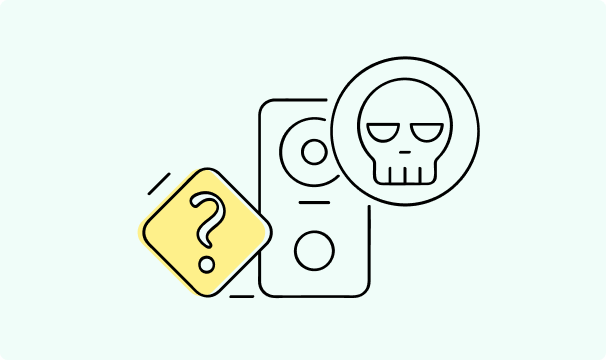
Are Ring Cameras Vulnerable to Hacking?
A common reason to avoid using a ring doorbell was that they didn't use end-to-end encryption. Without it, a hacker could potentially intercept the signal to connect or even control the device.
Since at least 2022, every ring device now uses end-to-end encryption when communicating with each other and the ring app. But even with the end-to-end encryption implemented, ring devices are an attractive target to malicious actors.
Just think about how much damage access to any ring device, say a ring doorbell camera, could cause. The criminal could not only create cyber threats of hacking your network or leaking data but trick you into opening the doors for strangers.
Another reason is the sheer popularity of ring devices. On the Google Play Store alone, the Ring app is downloaded over ten million times. For hackers, learning to penetrate ring networks opens up lots of possible victims.
Ring cameras can be an entry point as well as the final target of an attack, so implementing such smart systems requires attending to the vulnerabilities of the whole network.
- Weak passwords of your network or related services, such as the Ring app.
- Lack of two-factor authentication (2FA) for your accounts.
- Public, unencrypted, or otherwise unsecured Wi-Fi network connection.
- Vulnerabilities in connected devices - routers, PCs, TVs, and others.
Real-Life Incidents of Ring Camera Hacking
It always seems that getting your home security hacked is something from spy movies until it happens to you. The New York Times reported on a Missisipy family ring cameras getting hacked. They also report on three other instances involving similar hardware from Taococo and Google's Nest.
Ring's representatives commented that there were no intrusions into their internal systems or the app. The intrusion most likely happened when hackers exploited home network vulnerabilities or got hold of a password used for more than one service, including the Ring app.
While the actual loss of privacy was minimal, the devices were promptly plugged off, and the psychological damage was done. Using even a simple security device, such as a ring doorbell, without effective precautions should not be an option.
How Can Ring Cameras Be Hacked?
It's important to understand how Ring cameras can be hacked. It's a common misconception to think that hacking techniques include only some advanced coding. Often, a human factor is the one to blame.
- Phishing attacks through emails or social media might try to lure you into giving away your passwords.
- Credential stuffing uses various combinations of known or leaked log-ins to access your network or devices.
- Exploiting predictable or reused passwords is as easy as brute-forcing a large number of different attempts to log in.
- Attacking the Wi-Fi router or other devices connected to your home internet and exploiting their vulnerabilities can help a hacker access your Ring device.
How Ring is Addressing Security Concerns?
Although Ring devices constantly receive software updates and new version releases, the company approach seems to be reactionary. Only after the security issues make headlines does the company take notable action.
For example, an older Ring doorbell model was heavily criticized for not using end-to-end encryption. As a response, Ring implemented the needed encryption for devices created after 2022.
Similarly, Ring's support used to only recommend two-factor authentication for its users. After reports of ring passwords being guessed or brute forced, 2FA is now mandatory for every account.
A bigger concern is that Ring allows the use of trackers from undisclosed third parties. As revealed by the Electronic Frontier Foundation, the Ring app and devices might be sending identifiable information.
How to Secure Your Ring Camera From Hackers?
Ring's reactiveness means that you must take an active role in securing your network and privacy. Below are the main steps to consider when securing your accounts and home network when utilizing Ring devices.
Set a Strong, Unique Password
Creating a new and strong password for every online account is a matter of basic digital literacy. When it comes to home security devices, such as a Ring Doorbell, it's even more important.
Still, many users complain that keeping track of all the passwords is difficult, and creating a strong one can be challenging. Both difficulties can be quite easily solved.
- Consider using a password manager or at least a notebook with all your passwords written down. It will be easier to remember and keep track of them.
- Strong passwords are those long, use uppercase letters, numbers, and special characters. A good method to check whether your passwords are strong is by leveraging the concept of password entropy.
Enable Two-Factor Authentication (2FA)
Enabling two-factor authentication for your accounts is often considered an extra step, but for your Ring devices, it is crucial. Even if your passwords are weak or get compromised, 2FA will keep the intruders out of your Ring doorbell or other security devices.
Without the approval from your verified device, the password alone is useless. The only drawback is the privacy concerns when giving away your phone number. But if you're comfortable with Ring cameras filming your home, you'll probably trust them enough to give your phone number.
Update Firmware Regularly
Regularly updating the firmware of your Ring doorbell reduces the chances of your devices being hacked due to software vulnerabilities. The Ring devices software is secure precisely because it is updated frequently, and all possible exploits are promptly patched.
The same can be said about all the other devices connected to your network. Routers, laptops, PCs, Smartphones, TVs, and everything else must have up-to-date software for security reasons. A security vulnerability, such as using WPA2 vs WPA3, in one device can be exploited to get into your Ring doorbell or other devices.
Monitor Connected Devices
While managing a home network doesn't require much time, it shouldn't be neglected either. Make a habit of monitoring your Ring doorbell or other security devices for unusual activity. If you see any unauthorized connections or transmissions, take action immediately.
The same should be applied to your Wi-Fi network in general. Make a list of all connected devices and investigate when something unknown appears on the list. If you can't identify devices based on their IP, you can find device name by MAC address.
Use a Virtual Private Network (VPN)
Ring cameras, doorbells, and all other smart devices have privacy and security vulnerabilities that can be solved with a VPN service implemented network-wide. Encrypting your internet connection will take some extra steps, but it's crucial when using Ring devices.
If you use devices that lack native encryption measures, such as an older Ring Doorbell, your connection is insecure and might be intercepted. This is why use a VPN service solves this problem by providing encryption of its own.
Encryption from a trusted VPN service will also be better documented and have more functions than encryption from your device manufacturers. If implemented correctly, on a router level, for example, it will encrypt all of your data and make it more difficult to identify you.
Turn Off the Device When Not in Use
A simple habit of unplugging devices when they are not in use will not only save you money on electricity bills but will also improve security. If you're heading off for a long vacation or know a device will not be used for some time, simply unplug it from the network.
Reducing online time lowers the risk that the device will be hacked. When a hacker has weeks with an unused and vulnerable Ring Doorbell, the chances of it getting hacked with threatware are far greater than when you simply take it off the network.
Limit Shared Access
All users can access Ring Doorbells, cameras, and other devices by default. It can be as simple as placing your phone closer. It's an NFC security vulnerability that allows anyone to access these devices and even view the footage. Luckily, the owner can easily limit access to other accounts.
- Head to the main dashboard of the Ring app.
- Tap on the menu and enter the control center.
- Under shared users, you will be able to change access options.
What to Do If You Suspect Your Ring Camera is Hacked?
If you suspect your Ring camera or any other Ring device was hacked, take the following steps immediately.
- Turn off the Ring doorbell and disable the camera. It can be done using the Ring app, but it's better to disconnect the devices physically. Turning off the internet router can be a good temporary measure while you do it.
- Change all of your passwords. The most common way hackers get into a ring device is by using leaked passwords. It's highly likely that your credentials have been compromised.
- Remove unauthorized or unknown devices. The hacker has likely used another device to access your Ring doorbell or other devices. Remove them from the authorized list immediately.
- Factory reset your Ring devices. Ring Doorbell Plus, for example, has an orange button under the cover that you need to hold down for 20 seconds. Resetting devices will ensure that no one has access.
- Contact Ring's support. If you suspect any breach in Ring's system or want additional security advice, report your case to Ring's support.
Final Thoughts
Cyber attacks should not discourage you from using Ring Doorbells or other devices. All security measures create some vulnerabilities. You just need to know how to deal with them. If you secure your door with a Ring Doorbell, be prepared to treat your home network as a part of the lock.

Author
Guoda Šulcaitė
Growth Manager at CometVPN
Guoda is an all-round marketing professional with deep knowledge in the tech SaaS industry, particularly VPNs and proxies. She has worked on numerous projects and helped achieve impressive results through project management, content production, and SEO.
Related articles

4 min read
Best Residential VPN Providers in 2025
A Virtual Private Network (VPN) encrypts your traffic and hides your IP address. The way these functions are accomplished affects various aspects of your online privacy and security.
Here, we'll consider using residential IP addresses instead of those originating from a data center. A residential VPN has advantages compared to traditional ones, but there are some caveats. It all boils down to residential VPN providers.
The worst ones may even create more risks than benefits. We'll end this article with a list of the best residential VPN providers on the market.

Guoda Šulcaitė
4 min read
Ethernet vs Wi-Fi: Which One is Better?
Ethernet and Wi-Fi are the two main ways to connect your computer to the internet. While Wi-Fi has received significantly more attention in recent years, especially among consumers, due to its simplicity and flexibility, ethernet is still widely used in various other applications.
Even if Wi-Fi is significantly more popular, it isn’t strictly better. Both methods have their benefits and drawbacks. Wi-Fi’s popularity comes from its ease-of-use and flexibility, but an ethernet connection can be much more useful in certain scenarios.

Adomas Šulcas

5 min read
How to Change Chrome Proxy Settings: The Ultimate Guide
A proxy server is an easy alternative to a VPN that can perform most of the functions of the latter. It’s a server that stands between your device and the destination server, taking your connection requests and forwarding them in your name.
Destination servers in almost all cases see the proxy server as the originator of the request. As such, proxies are widely used in various, mostly business-related applications whenever privacy, security, location changing, and several other factors are at play.

Guoda Šulcaitė