
Growth Manager at CometVPN
Guoda Šulcaitė
Guoda is an all-round marketing professional with deep knowledge in the tech SaaS industry, particularly VPNs and proxies. She has worked on numerous projects and helped achieve impressive results through project management, content production, and SEO.
40 articles published by this author
3 min read
What Is Bridge Mode? Router & Modem Explained Simply
Key takeaways:
Increasing performance or implementing basic security features, such as a router VPN, on your home or office network requires advanced settings. ISP-provided routers or a one-device setup might lack the needed capabilities, so a workaround is to connect multiple routers or modems.

Guoda Šulcaitė
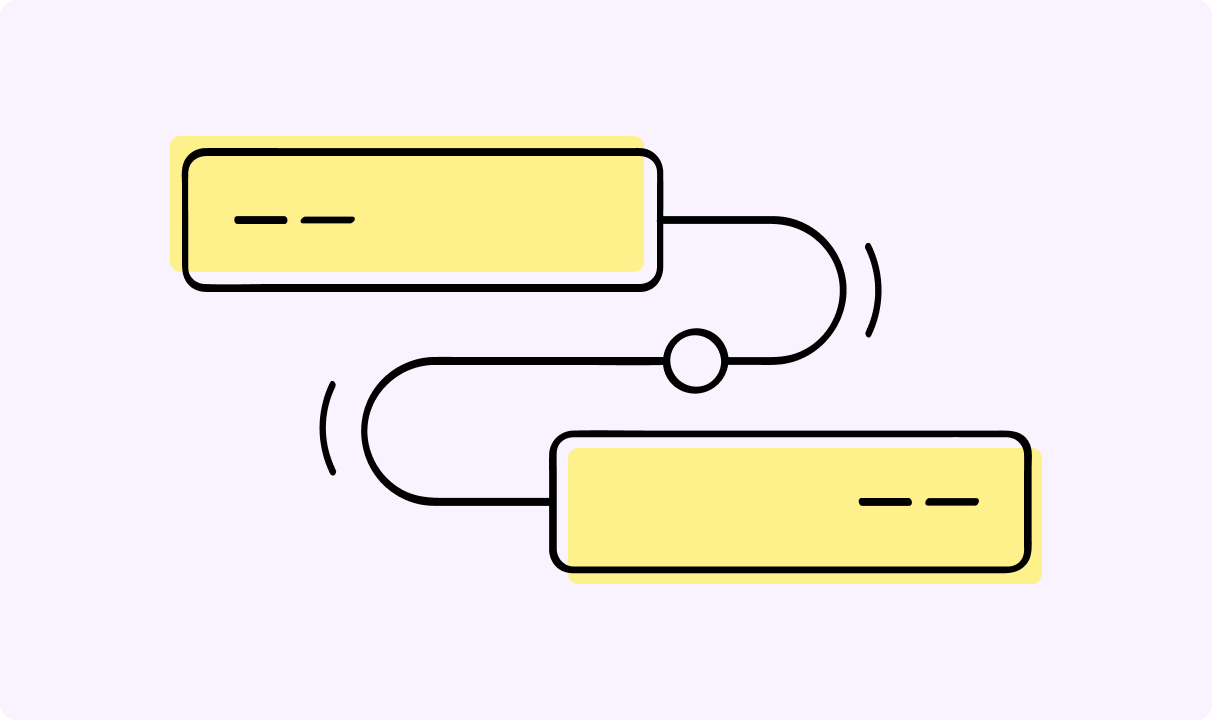
6 min read
Double NAT: What It Is and How to Fix It
Key takeaways:

Guoda Šulcaitė
5 min read
Decentralized VPN: Explained and Compared
The internet is at risk of being merged into small clusters owned by a few individuals. So, many turn to decentralization as a remedy.
You get more privacy when one provider can't control the means of your communication, web hosting, social media access, or other services. A decentralized VPN tests this idea for a secure internet connection.
Unlike traditional centralized VPNs, there is no single entity controlling the servers. Instead, requests are routed through multiple devices. Does this approach work with VPNs, or do you risk exposing your data even more?

Guoda Šulcaitė
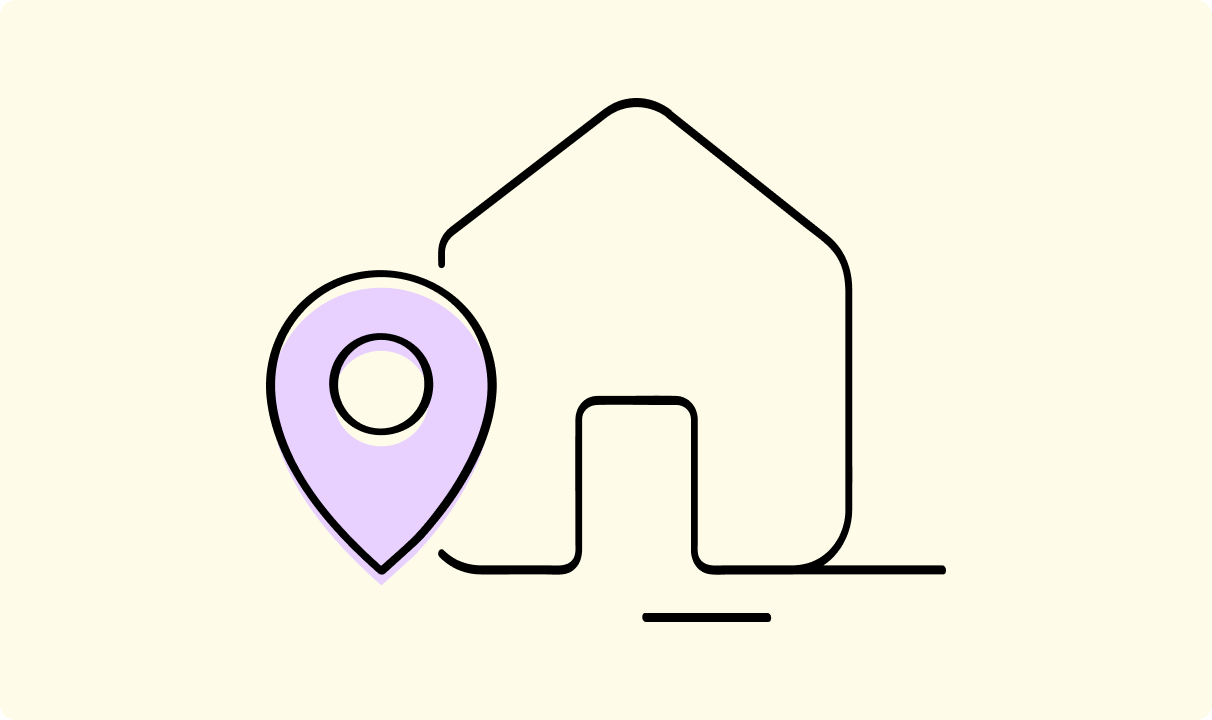
5 min read
What is a Residential Proxy? How It Works & Use Cases
Key takeaways:
A residential proxy is a type of intermediary server that uses household IP addresses to mask your identity online. Unlike other similar servers that use cloud-hosted IPs, this proxy employs IP addresses that are assigned to physical devices in different residential areas by Internet Service Providers (ISPs).
When you send a request online while using this proxy, your request comes from one of the residential IP addresses assigned to a particular device owned by an actual person.
It seems like the request was sent from that device because your traffic is routed through a residential proxy as a middleman that uses this IP address.
Traffic becomes significantly less susceptible to tracking or figuring out your identity, which makes your web activities not linked to your physical location or other private data.

Guoda Šulcaitė
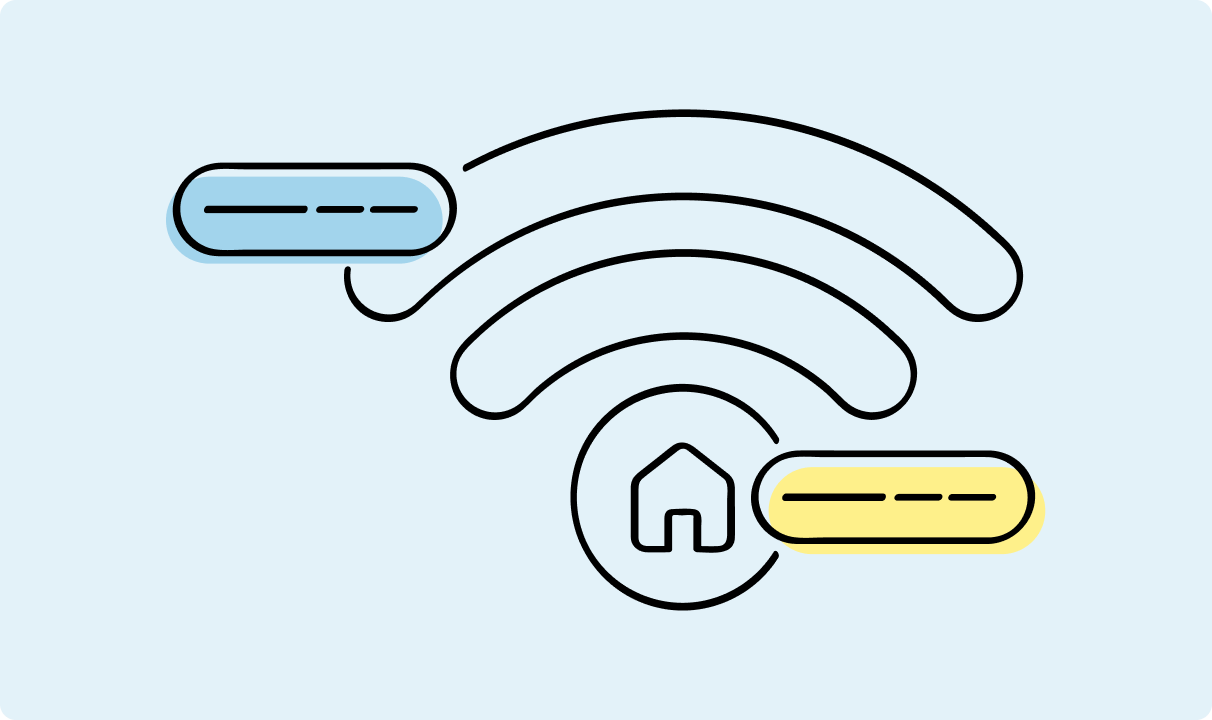
5 min read
What Is a Residential IP Address? Explained Simply
Key takeaways:
The best online privacy measures allow you to blend in with the crowd. Residential IP addresses are some of the best options for achieving exactly that. The legitimacy of residential Internet Service Providers (ISPs), paired with superior location targeting, makes residential IPs some of the best privacy and security tools.
Residential proxies have long been the main source for purchasing residential IP addresses, but VPNs often provide a more user-friendly experience. As with most products, it's important to understand what is residential IP address before settling for one.

Guoda Šulcaitė
6 min read
Why Use a VPN? Essential Tips for Protecting Your Privacy
There were 1802 total data compromises in 2022 which translates into ~422M total victims. 1774 of those compromises were data breaches that could’ve been prevented at some level.
One of the most effective ways to enhance your online security, privacy, and accessibility is a virtual private network, better known as a VPN.
In this article you will understand what is a VPN, why use a VPN, and how it works to protect your online privacy.

Guoda Šulcaitė