What Is a Residential IP Address? Explained Simply
Key takeaways:
- A residential IP address is assigned by an Internet Service Provider (ISP) to a home internet connection to a residential location and device.
- Compared to datacenter addresses, Residential IPs excel at privacy-focused tasks, like anonymous browsing and various web automation projects.
- Residential VPNs are easier to set up than residential proxies and encrypt your data.
- CometVPN offers affordable, ethically sourced, global coverage, dedicated or rotating residential IPs.
The best online privacy measures allow you to blend in with the crowd. Residential IP addresses are some of the best options for achieving exactly that. The legitimacy of residential Internet Service Providers (ISPs), paired with superior location targeting, makes residential IPs some of the best privacy and security tools.
Residential proxies have long been the main source for purchasing residential IP addresses, but VPNs often provide a more user-friendly experience. As with most products, it's important to understand what is residential IP address before settling for one.

Guoda Šulcaitė
5 min read
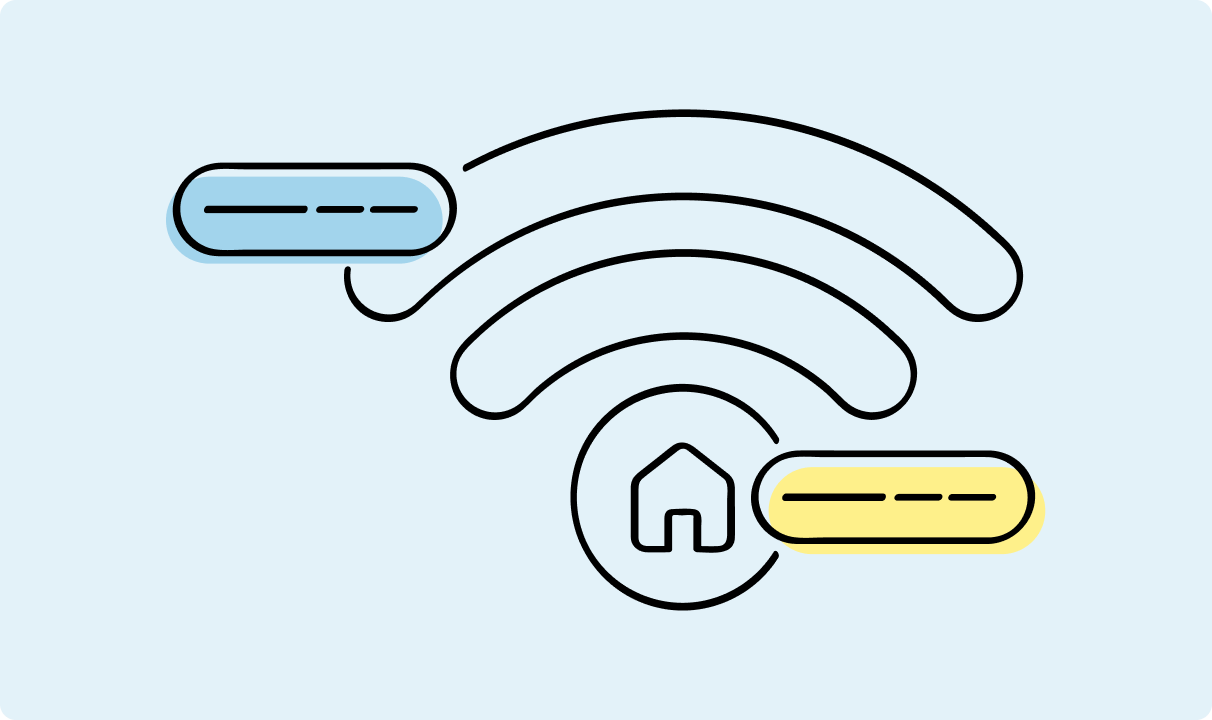
What Is a Residential IP?
Whenever someone establishes a new internet connection in their home, their Internet Service Provider (ISP) assigns them a residential IP address. The string of numbers that is a residential IP is then tied to a particular location that a consumer ISP covers, which is usually a residential area.
Residential IPs are also associated with residential devices that use such connections. Whether it's a laptop, TV, or a router delivering the connection to other devices, there's always a physical device in the home network that uses the residential IP address.
So, a residential IP is one assigned by a residential ISP to a home internet connection associated with a physical residential location and the device using it. Besides ordinary use cases, residential IP addresses can also be used to run various services, including residential proxies and VPNs.
The legitimacy of residential IPs allows users of such services to blend in better with ordinary internet traffic and remain undetected. Compared to non-residential IP addresses, the IP source and devices used raise fewer suspicions.
For example, datacenter IPs are often run using virtual machines and commercial internet connections. The latter are most frequently used when creating VPN services, but residential IPs have quite a few advantages over them.
Residential IPs vs Datacenter IPs
Unlike residential IPs, datacenter ones are created in large quantities on data center servers, making them relatively inexpensive to acquire and well-performing. However, websites are more likely to notice a datacenter IP proxy server or VPN.
That's why datacenter IPs are better for bandwidth-intensive tasks, such as downloading large files, streaming, gaming, or automation. While they still change your IP address for everyday use cases, the highest level of anonymity isn't the strong suit of datacenter IPs.
Residential proxies and VPNs, on the other hand, employ residential IPs for increased access and anonymity. A VPN with residential IP is superior for privacy-focused tasks, like anonymous browsing and social media management, as well as for cases of accurate location targeting.
Residential IPs | Datacenter IPs | |
|---|---|---|
| Source of IP Address | Assigned by ISPs to home network devices | Assigned to servers and hosted on virtual machines in data centers |
| Detection Risk | Lower, appear as regular users | Higher, often flagged as suspicious |
| Speed | Generally slower, dependent on the user's ISP | Faster, optimized for high-speed connections |
| Cost | More expensive due to limited supply | Less expensive, often available in bulk |
| Location Targeting | High accuracy, tied to physical locations | Lower, represents data center locations |
| Website Trust | Unlikely to be blocked or flagged | More likely to be blocked or trigger CAPTCHAs |
| Main Use Cases | Privacy-focused browsing, bypassing geo-restrictions, and secure remote work | High-speed anonymous browsing, gaming, streaming |
Benefits of Residential IPs with VPNs
With a residential IP address VPN, you'll appear as a trusted, local visitor while concealing your identity and encrypting data. You gain the best of both worlds – a residential IP, traditionally associated with residential proxies, while also gaining the benefits of a VPN.
- Bypassing geo-blocks. A residential VPN will change your IP address to access content otherwise unavailable at your location. Additionally, the location targeting is often more accurate than with traditional VPNs.
- Fewer web restrictions. Since residential IP addresses seem more legitimate, web admins are more reluctant to restrict with CAPTCHAs or ban visitors with residential VPNs.
- Enhancing privacy and security. Blending in with the crowd of real household users makes it much more difficult to track your online activities or target you with hacks and cyberattacks.
- Higher success rates. High privacy tasks, such as sneaker copping, bulk purchasing, or various automation tasks, can attract negative attention. With a residential IP address, you are more likely to blend in with the rest of the traffic.
Compared to residential proxies, a residential VPN brings more convenience and out-of-the-box encryption. It takes a couple of clicks to encrypt all of your traffic with a residential VPN, while a residential proxy will require a more complicated setup.
Use cases often reserved for residential proxies, like web scraping, ad verification, social media management, or web automation, can be completed with a residential VPN as well. Depending on your use case, you might also need static residential proxies to retain the same residential IP address for longer.
They are more costly, and many providers sell rotating residential proxies as the default option instead. Switching a residential IP address location with a VPN software is often more convenient, and you can still retain the same IP if you choose a dedicated IP VPN feature.
CometVPN’s Residential IP Features
Many users have already turned to CometVPN from residential proxies or other residential IP address providers. Tasks like e-commerce intelligence, sneaker copping, or even bandwidth-intensive streaming and gaming work well with CometVPN residential IPs.
- Ethically sourced residential IP addresses that will work fast, protect your privacy, and continue to do so reliably.
- Wide geographic coverage with residential IP locations in all major regions of the world, and is quickly growing.
- Unlimited bandwidth goes with all our VPN plans, so you can use our service for as much as you need for as long as you need without any restrictions.
- Affordable pricing for all VPN plans, including residential IP VPNs. Starts from a couple of dollars per month.
- A privacy-first approach to VPN services is our priority. We encrypt all traffic in our VPN servers, never keep any logs, and operate outside the 14 Eyes Alliance countries.
- Dedicated and rotating IP options are available for different use cases. Reserve one IP address just for yourself or rotate residential IPs for needed periods.
Check our residential IP VPN for a comparison with other services that have features of residential and dedicated IP VPNs.
How to Set Up and Use Residential IPs
Forget about complicated setups you're used to with residential proxies. CometVPN or any other credible VPN provider, for that matter, can supply you with the needed residential IP addresses in a couple of clicks.
1. Sign up and install
Create your VPN account by using an email address or Facebook, Google, or Apple logins. Then, download the CometVPN app for your Apple, Windows, or Android device and install it.
2. Choose a residential IP option
In the CometVPN dashboard, select a suitable plan and choose Residential IP options under Additional services. If needed, you can choose a dedicated IP option as well.
3. Select region and rotation settings
Log in to your CometVPN account on your device, and a residential IP option will be available. You'll be able to choose a needed location and rotation settings.
4. Connect and browse
Finally, click on the large Tap to connect button on your VPN app. Encryption will be enabled, and your IP location will be changed instantly.
Additionally, it's recommended to use a private DNS server with a VPN, as the default one from your ISP might be a security hazard. In short, DNS leaks may still show your activity to your internet provider.
Depending on your use case, you might also want to look into VPN kill switches and binding your VPN client with the software you'll use, such as torrent clients, for similar reasons.
Final Thoughts
Residential IPs are superior tools for concealing your online presence because of their legitimacy. Residential proxies are far from the only way to acquire them, as residential VPNs are proving to be a more user-friendly solution to ensure your anonymity for various tasks.
Frequently Asked Questions
What is a residential IP address used for?
An Internet Service Provider (ISP) uses residential IP addresses to set up a home internet connection. It's tied to that particular residential location, hence the name. Such IPs can also be used for hosting residential proxies or VPNs to increase the privacy of other users routing their traffic through them.
Are residential IPs better than datacenter IPs?
Residential IP addresses ensure improved privacy and access to online content, but they can be slower and more expensive than datacenter IPs. Thus, datacenter IPs are better for traffic-intensive and everyday privacy tasks, while residential IPs excel in cases where superior privacy measures are needed.
Can I choose the location of my residential IP?
Yes. With CometVPN, you can choose VPN servers from over fifty countries spread across the globe for your convenience. Our residential network is distributed to the most popular regions, and you can even request a location if you're in need of one.
Do residential IPs affect internet speed?
Yes. With CometVPN, you can choose VPN servers from over fifty countries spread across the globe for your convenience. All it takes is a couple of clicks in the CometVPN app. Our residential network is growing quickly, and if you can't find a needed location yet, feel free to request it.
Is using residential IPs with a VPN legal?
Yes, using a residential IP address sourced ethically for your VPN service is perfectly legal. Trustworthy VPN providers, such as CometVPN, go to great lengths to ensure all is in order. Using less credible or free residential VPN providers is likely to expose you to such risks.

Author
Guoda Šulcaitė
Growth Manager at CometVPN
Guoda is an all-round marketing professional with deep knowledge in the tech SaaS industry, particularly VPNs and proxies. She has worked on numerous projects and helped achieve impressive results through project management, content production, and SEO.
Related articles
4 min read
Ethernet vs Wi-Fi: Which One is Better?
Ethernet and Wi-Fi are the two main ways to connect your computer to the internet. While Wi-Fi has received significantly more attention in recent years, especially among consumers, due to its simplicity and flexibility, ethernet is still widely used in various other applications.
Even if Wi-Fi is significantly more popular, it isn’t strictly better. Both methods have their benefits and drawbacks. Wi-Fi’s popularity comes from its ease-of-use and flexibility, but an ethernet connection can be much more useful in certain scenarios.

Adomas Šulcas

5 min read
How to Change Chrome Proxy Settings: The Ultimate Guide
A proxy server is an easy alternative to a VPN that can perform most of the functions of the latter. It’s a server that stands between your device and the destination server, taking your connection requests and forwarding them in your name.
Destination servers in almost all cases see the proxy server as the originator of the request. As such, proxies are widely used in various, mostly business-related applications whenever privacy, security, location changing, and several other factors are at play.

Guoda Šulcaitė