Steam Pending Transaction: What It Means & How to Fix
Key takeaways:
A pending transaction in Steam means your payment is not fully processed or stalled, thus you can’t make other payments until this one is cleared out or canceled.
In most cases, the problem will go away by waiting or refreshing the platform, or retrying later, because the servers are down or you are being checked due to security reasons; others might require more actions to take.
Disabling a proxy or a VPN, restarting your PC, or looking for the Steam server status are solutions that should be tried out before contacting Steam Support for further assistance.

Rasa Sosnovskytė
4 min read
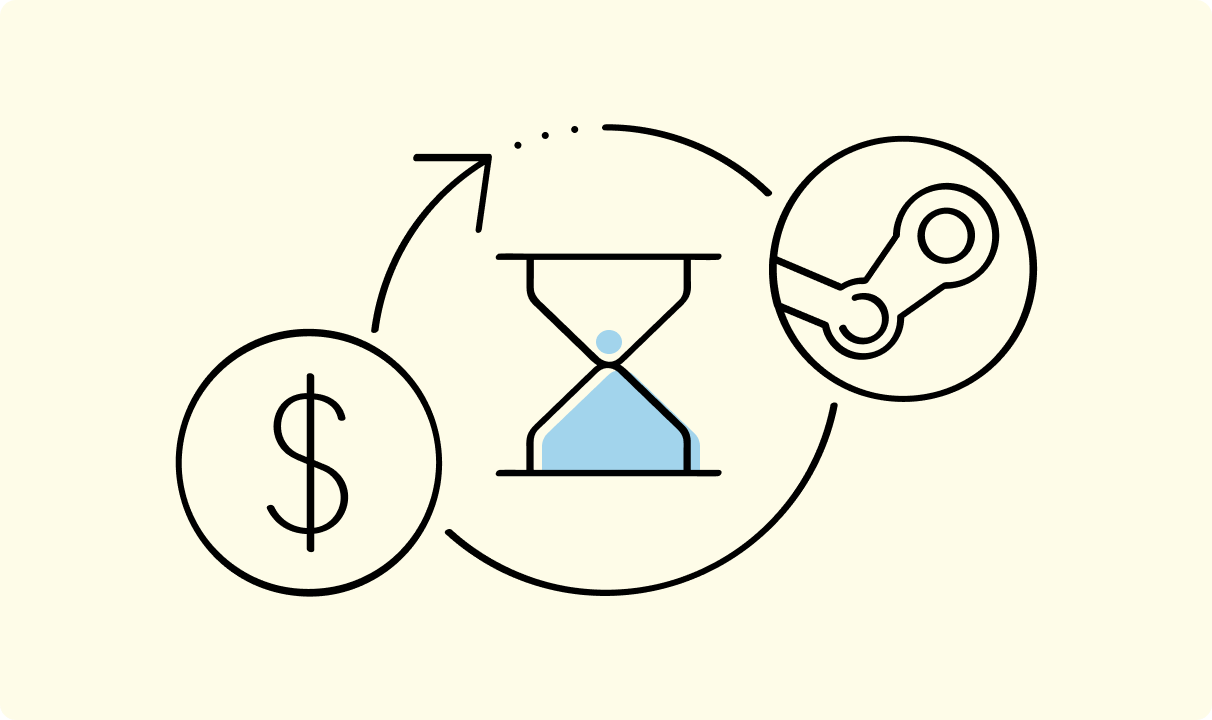
Buying a new game on Steam is usually an easy task. However, in some cases, you might face some issues, such as getting a message about a pending transaction. It is annoying enough by itself to wait, but if a discounted deal is expiring, you can lose your purchase altogether.
A pending Steam transaction also means that you will not be able to make other purchases while the current one is still pending.
Sometimes this error message is just a small fry that will resolve by itself. Other times, a more serious issue might be beneath it, like problems with the type of payment you are using or some security concerns that will need workarounds.
Let’s deep dive into the root causes of this error message, how long you need to wait, and step-by-step moves that can be made to fix it.
What Does “Pending Transaction” Mean on Steam?
A pending transaction means your Steam payment attempt hasn’t been fully processed yet. Instead of going through instantly, it’s sitting in a queue and waiting for either Steam or your bank to approve it.
This status can be triggered by a few reasons:
- Steam is verifying your payment info.
- Your bank is holding the charge temporarily.
- Steam servers are busy, especially during sales.
When is it normal?
- A short delay (minutes to a couple of hours) is completely normal, especially with certain banks or when it’s a huge sale (e.g., Summer Sale).
When is it a problem?
- If your pending purchase has been stuck for more than 24 hours.
- If you see multiple error messages when trying again.
- If you can’t make any other purchases until it clears.
How Long Does a Pending Transaction Take?
Most pending transactions on Steam resolve within a few hours. In rare cases, it can take up to 3 days depending on:
- Your bank’s processing time.
- The Steam client or the Steam website being overloaded.
- Extra security checks on your Steam account.
You should start to worry if:
- It’s been over 48–72 hours.
- Funds are “on hold” in your bank, but Steam hasn’t delivered the game.
- You repeatedly get an error message after retrying.
Why Your Steam Transaction Is Stuck on Pending
A Steam pending transaction can happen for several reasons. The most common are:
- An existing pending transaction blocking a new one. Steam won’t let you start another pending purchase until the first one clears or is canceled.
- VPNs or proxies interfering. Using a VPN can trigger fraud prevention systems, stopping the transaction.
- Steam server issues or downtime. If the Steam client or backend servers are overloaded, especially due to increased sales when many discounts are offered, your Steam payments might stall.
- Problems with your payment method or bank. Payment interruptions, such as expired cards, insufficient funds, or bank-side blocks, often cause a pending transaction.
- Suspicious activity triggering security checks.
If your Steam account shows unusual purchase behavior, Steam may flag it for review.
How to Fix a Steam Pending Transaction
Here’s how to resolve a stuck pending purchase step by step:
- Wait a few hours. If this is your first attempt, give it time – it may clear on its own.
- Cancel existing pending purchases. Open your purchase history (via the Steam client or Steam website). Cancel the pending one before trying again.
- Restart Steam and your PC. A simple refresh of the Steam client often clears up minor glitches.
- Disable VPN or proxy. Make the purchase without VPNs, proxies, or other IP-masking tools, which can be flagged for security concerns that will go away once you are using our original IP address.
- Switch payment method. Try PayPal, a different card, or use money from your balance in the wallet on Steam.
- Check the Steam server status. Look at Steam’s official status page or a third-party tracker before trying again, because server issues might be interfering with your payment. You will only need to wait until it gets resolved.
- Contact Steam Support or your bank. If none of the above works, contact Steam Support. If your bank is holding the funds, reach out to them as well.
Conclusion
A Steam pending transaction can be annoying, but most of the time it’s temporary and clears on its own. If not, mind these tips to avoid future issues:
- Don’t use VPNs during purchases.
- Keep your credit card or other payment info up to date.
- Don’t spam the Buy button before letting the first Steam purchase attempt finish.
With a few quick checks, you will usually get your game without too much hassle.
Frequently Asked Questions
Why is my Steam transaction pending?
It usually means your payment method or bank hasn’t fully approved the charge yet.
Can I cancel a pending Steam transaction?
Yes. Go to your purchase history and cancel the pending purchase before retrying.
Will I be charged twice if I retry the purchase?
No. If the first pending transaction fails, the hold will be released. You will only be charged once for a successful Steam purchase.
How long does it take for pending funds to return if the transaction fails?
Refunds from failed Steam payments usually return within 3-7 business days, depending on your bank.
What does “pending balance” mean in the Steam Community Market?
It means funds from a sale are temporarily on hold before being added to your Steam Wallet.

Author
Rasa Sosnovskytė
Chief Executive Officer at Growth Bite
Rasa is a well-known SEO expert and co-founder of Growth Bite, a digital marketing agency. She has previously worked with globally recognized brands such as NordVPN, Oxylabs, and many others.
Related articles

4 min read
Best Residential VPN Providers in 2025
A Virtual Private Network (VPN) encrypts your traffic and hides your IP address. The way these functions are accomplished affects various aspects of your online privacy and security.
Here, we'll consider using residential IP addresses instead of those originating from a data center. A residential VPN has advantages compared to traditional ones, but there are some caveats. It all boils down to residential VPN providers.
The worst ones may even create more risks than benefits. We'll end this article with a list of the best residential VPN providers on the market.

Guoda Šulcaitė
4 min read
Ethernet vs Wi-Fi: Which One is Better?
Ethernet and Wi-Fi are the two main ways to connect your computer to the internet. While Wi-Fi has received significantly more attention in recent years, especially among consumers, due to its simplicity and flexibility, ethernet is still widely used in various other applications.
Even if Wi-Fi is significantly more popular, it isn’t strictly better. Both methods have their benefits and drawbacks. Wi-Fi’s popularity comes from its ease-of-use and flexibility, but an ethernet connection can be much more useful in certain scenarios.

Adomas Šulcas

5 min read
How to Change Chrome Proxy Settings: The Ultimate Guide
A proxy server is an easy alternative to a VPN that can perform most of the functions of the latter. It’s a server that stands between your device and the destination server, taking your connection requests and forwarding them in your name.
Destination servers in almost all cases see the proxy server as the originator of the request. As such, proxies are widely used in various, mostly business-related applications whenever privacy, security, location changing, and several other factors are at play.

Guoda Šulcaitė