What Happens When You Block Someone on an iPhone?
Key takeaways:
- Blocking applies to calls, messages, and FaceTime, but the other person isn’t notified.
- Blocked contacts can still leave voicemails, stored separately in your Blocked Messages folder.
- In iMessage, blocked messages can show Delivered to the sender but never reach you.
- Group chats remain unaffected – blocked contacts’ messages still appear there.
- Alternatives like Silence Unknown Callers, Focus Mode, and iMessage filtering offer less drastic ways to manage interruptions.

Adomas Šulcas
6 min read

We've all been there – getting unwanted messages or incoming calls is something nearly all of us have experienced once or twice. But what exactly happens when you block someone, be it by accident or intentionally?
In today's article, we'll cover everything there is to know about blocking contacts on your iPhone, what it means, and what the other party experiences when they get blocked.
How iPhone Blocking Works
When you block someone's number on an iPhone, the block applies across all phone calls, messages, and FaceTime.
- Calls: When you block someone from your contacts, they can still try to call you, but their call will go straight to voicemail. Your phone won’t ring, and you won’t receive a notification.
- Messages: If a blocked phone number sends you an iMessage, they may still see their message as delivered on their end, but you’ll never receive it. For SMS, the blocked texts are dropped silently without notification.
- FaceTime: Just like with phone calls, FaceTime attempts from blocked contacts won’t connect. The call will keep ringing on their end, but you won’t receive any alerts or notifications.
What the Blocked Person Sees
Blocking contacts can be a potentially sticky situation, especially if we're talking about blocking someone you know in real life. Let's get into the question of what happens when you block someone on an iPhone.
Do They Know They've Been Blocked?
When you block a phone number on your iPhone, the blocked party will have no way of knowing that you blocked them. They won’t get a notification, and instead of realizing they’re blocked, they’ll just assume you’re not responding.
Can Blocked Messages Still Be Delivered?
A blocked person can continue sending you messages, and while they'll see their message marked as delivered, you won't ever receive them due to message restrictions. Group chats, however, are an exception. If you and your blocked contact are in the same group chat, their messages will still appear in that conversation for everyone, including you.
Voicemail Behavior After Blocking
We already mentioned that incoming calls end up as voicemails, but those aren't stored in your main inbox. All voicemails from blocked contacts are stored in your Blocked Messages, a different folder where you can check blocked voicemails. The only difference is that for the blocked person, it will look like they just left a normal voicemail.
What You See When You Block Someone
When you decide to block someone, that pretty much ends all further contact from the unwanted party immediately. Your device will handle everything smoothly in the background.
iMessage Read Receipts & Missed Call Notifications
Once you block someone, their text messages will remain undelivered, even if it may look like the message is delivered to the other party. The same goes for phone calls. After blocking someone, their calls won't go through to you or appear in your recent call list unless they leave a voicemail. But even then, that voicemail will land in a separate folder.
Can You Still Text a Blocked Person?
If you want to text a blocked number, you can do that, as the communication will look like nothing's changed for the blocked contact. However, while your messages will continue to reach the recipient, you won't receive any messages from them.
How to Tell If Someone Blocked You on iPhone
Apple doesn't inform users when they get blocked by someone, so while you may be thinking of blocking someone, you can get blocked yourself just the same, without ever knowing. If you want to confirm whether someone has blocked you, there are a few indications to look for.
- Signs in iMessage: If your texts always show as sent but never change to delivered, you might be blocked by the recipient. It could also be due to the other person’s phone being off or out of service.
- Voicemail redirects: In some cases, your call might be pushed straight to voicemail when you call someone who has blocked you, even when you try at different times.
- Ring once, get sent to voicemail: A common clue is when the phone rings once, or only a short time, and then always jumps to voicemail.
How to Block & Unblock Someone on iPhone
Whether you blocked someone by mistake or you want to lift the block, this can be done easily. You can also block and unblock someone from several apps at once, such as Phone, Contacts, Messages, or FaceTime, because the block settings are linked.
Step-by-Step Guide via Contacts & Phone
- Open the Phone app.
- Go to the Recents tab or open a saved Contact.
- Tap the Info button next to the number or contact name.
- Scroll down and tap Block Caller.
- Confirm by tapping Block Contact.
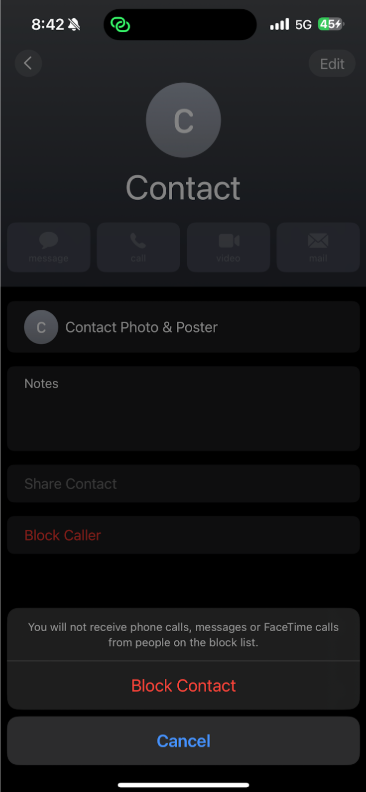
To unblock, follow the same steps and tap Unblock this Caller instead.
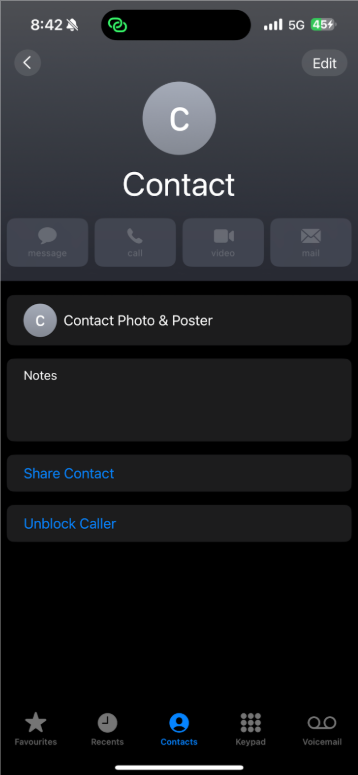
Blocking Through Messages or FaceTime
- Messages: Open the conversation with the person, tap their name or number at the top, then select Info, and Block Caller.
- FaceTime: Open the FaceTime app, tap the Info next to the contact, then scroll down and choose Block Caller.
Managing Your Blocked Contacts List
If you want to review all blocked contacts and manage who should remain blocked or get unblocked, you can easily access the blocked list by:
- Going to Settings → Blocked Contacts.
- Tap Edit to remove someone from the list, or Add New to block more numbers and contacts.
How Can a VPN Help You?
A VPN, or Virtual Private Network, is a protection service that secures and encrypts connections between your device and the internet. Without a VPN, you'd normally access online content directly, meaning that websites and apps would receive your connection requests with individual information about you.
However, if you use a VPN for iPhone, it processes your connection information first and masks it under a different IP address, effectively making you anonymous online.
Blocks Don’t Hide Your IP
When you browse, stream, or use apps, your IP address can still be visible to websites, apps, including the people you interact with online. If you think getting someone FaceTime-blocked is enough to secure your online activities from that person, it's actually not the case.
CometVPN caters to all users, both experienced and new, offering reliable and high-quality VPN services. The platform is built with the end user in mind, so you spend less time navigating and more time securing your connections.
If you're interested, you can download CometVPN for iOS and check it out.
Alternatives to Blocking: Other iPhone Privacy Features
Blocking someone is a powerful feature, but in most cases, it can be too definitive and unnecessary. As an alternative, you could try other built-in iPhone features to reduce interruptions.
- Silence unknown callers: Using this option will silence unknown numbers, recent calls, or Siri suggestions while granting you access to recent calls. You won't hear a ring, but your recent calls will still appear.
- Focus Mode or Do Not Disturb: Control who can reach you and when with Focus Mode. Plus, aside from muting alerts at night and during work, you can even sync focus settings across your Apple devices.
- iMessage filtering: Separate texts from people who aren't in your contacts. Once you specify, these contacts will go into a separate "Unknown Senders" tab, preventing spam.
Wrapping Up
The block feature on your iPhone is an incredibly effective way to stop unwanted calls, messages, and FaceTime requests. Even better, the blocked person isn’t notified, so you can cut off contact without them knowing.
At the same time, blocking doesn't equal total security – that's where a reliable VPN service like CometVPN comes in. With a VPN, you can be sure that your blocked contacts can't reach you or see your online activities, adding an extra layer of protection for your iPhone.
Frequently Asked Questions
What does a person see when you block them on an iPhone?
When you block a person on your iPhone, they don't actually get a notification about this. Their calls may go straight to voicemail, their texts may appear as “delivered” on their end, and their FaceTime calls just won’t connect. In short, it will look like you're simply not responding to that person.
Does blocking someone delete message history?
No, blocking someone won't delete your past message history, including call logs. The conversation thread you had will remain on your device until you manually delete it. Blocking will only prevent any future contact from a blocked person.
Can you see if a blocked number has tried to text you on an iPhone?
If you block someone's number and want to see whether they message you, that won't be possible, as those messages will simply not appear on your phone. For voicemails, it's a bit different – unwanted calls leave messages in a separate Blocked Messages section in your voicemail app.
Can you send a message to someone you have blocked?
Yes! If you blocked a phone number on your side, you can still send them a text message. Just keep in mind that you won't be able to see their reply, and there's also a chance of you being blocked on their side as well.

Author
Adomas Šulcas
Chief Operating Officer at Growth Bite
Adomas is a technical writing expert who founded Growth Bite, a digital marketing company, focused on providing high-value SEO and content marketing services to SaaS companies.
Related articles
4 min read
Ethernet vs Wi-Fi: Which One is Better?
Ethernet and Wi-Fi are the two main ways to connect your computer to the internet. While Wi-Fi has received significantly more attention in recent years, especially among consumers, due to its simplicity and flexibility, ethernet is still widely used in various other applications.
Even if Wi-Fi is significantly more popular, it isn’t strictly better. Both methods have their benefits and drawbacks. Wi-Fi’s popularity comes from its ease-of-use and flexibility, but an ethernet connection can be much more useful in certain scenarios.

Adomas Šulcas

5 min read
How to Change Chrome Proxy Settings: The Ultimate Guide
A proxy server is an easy alternative to a VPN that can perform most of the functions of the latter. It’s a server that stands between your device and the destination server, taking your connection requests and forwarding them in your name.
Destination servers in almost all cases see the proxy server as the originator of the request. As such, proxies are widely used in various, mostly business-related applications whenever privacy, security, location changing, and several other factors are at play.

Guoda Šulcaitė