How to Check if VPN IP is Residential: 2025 Guide
Key takeaways:
- Residential IPs are tied to homes and look natural, therefore they are more reliable.
- Datacenter IPs come from servers that are not tied to real homes, therefore they get blocked often.
- Choosing the right VPN for your needs makes a huge difference for smooth access.
When using a VPN, your IP address changes, but not all of them are tailored for the same needs. Some are residential IPs, and some – datacenter IPs.
Knowing the difference between these types can help you improve your streaming experience, avoid blocks while scraping, and stay under detection radars.
3 min read
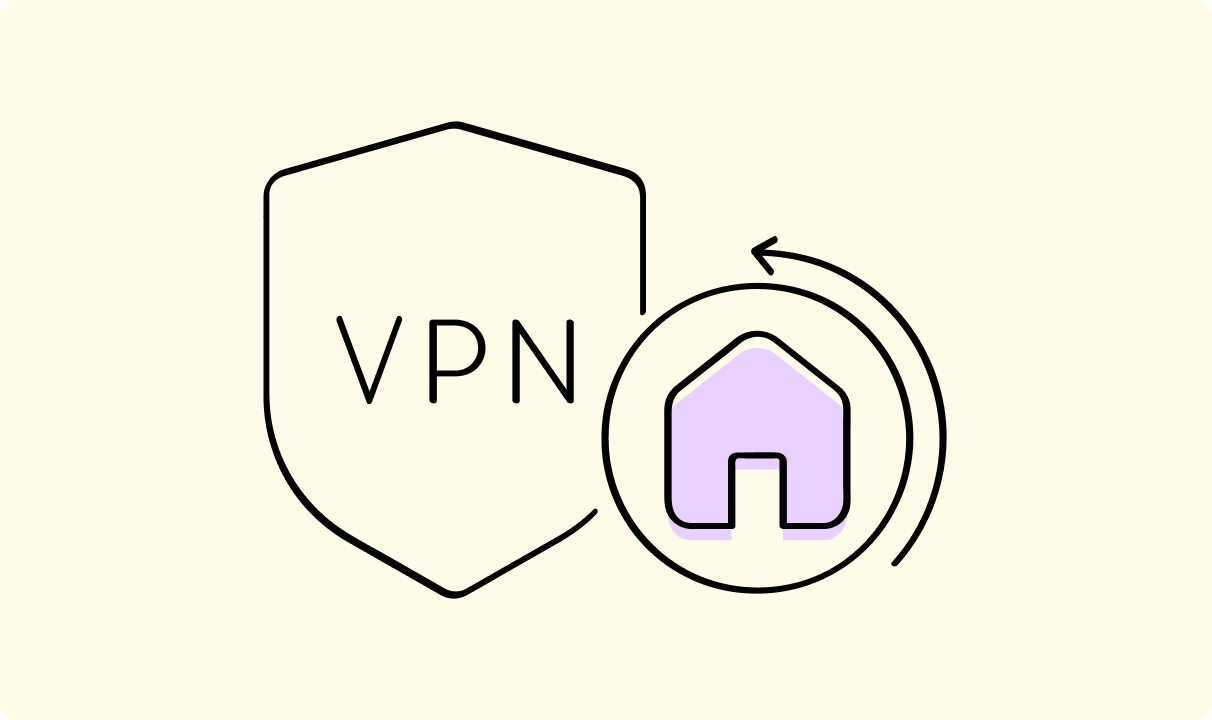
What’s the Difference Between Residential and Datacenter IP?
When you’re connected to a VPN, the kind of IP address you get matters, especially if you’re into simple, everyday tasks. In short, websites treat IPs differently.
Residential IPs come from an Internet Service Provider (ISP) and are assigned to real homes. These residential IPs look like normal user connections. Websites see them as trustworthy, so services like Netflix or banking apps often allow access without any trouble.
On the flip side, datacenter IPs come from hosting and cloud companies. These IPs are created in bulk for use in servers or cloud setups. They are not tied to a physical home or a customer.
That’s why datacenter IPs get flagged more often. Streaming platforms, banks, and e-commerce sites may block them or throw CAPTCHAs constantly as they look like someone intentionally using VPNs or other IP changing techniques.
If you use a VPN provider that only gives datacenter IPs, your experience might be frustrating. You’ll most likely see errors, get blocked, or asked to verify endlessly.
How to Check Your IP Type
If you want to know “is my IP residential?”, here’s how you can do it.
Use VPN Provider’s Info
Some VPNs are clear about the types of residential IPs they offer. Before you connect, check their website or app.
Some mention whether your IP address will be assigned from a residential or datacenter pool. If they don’t explicitly communicate about it, it doesn’t hurt to simply ask your VPN provider.
Use Geolocation & IP Info Tools
Websites like WhatIsMyIPAddress, IPX.ac, or IP2Location help reveal more than just location. These tools show the ISP, if the IP address belongs to a home connection, and often flag if it’s from a pool of data center IPs.
Look closely at the Internet Service Provider (ISP) name. If it’s something like Comcast, BT, or Vodafone, it’s likely residential. But if the ISP is something like Amazon or any other company that runs cloud services, that’s a giveaway that it’s a data center IP.
Run a Reverse DNS Lookup
Tools like MXToolbox or built-in commands let you do a reverse DNS lookup. If your IP address maps back to an ISP name like Comcast or Vodafone, you’re likely on a residential IP. But if it’s a generic hostname like “server128.hostingprovider.com”, that’s a data center IP.
Check ASN and WHOIS Info
Autonomous System Numbers (ASN) and WHOIS records show which company owns the IP address. If the ASN belongs to an ISP, you’re on a good residential IP. If it’s owned by a hosting company, that IP address is from a data center. It’s useful if you need to compare VPN servers.
It’s not necessary for every VPN user to use these tools to get the information they need, since you can get basic information from websites like WhatIsMyIPAddress, but it’s a good option for those who want to be completely sure about the origin of their VPN connection.
If you want to go deeper, there are some other ways to do a VPN test or check out connectivity issues if your VPN is not connecting properly.
Why It Matters for VPN Users
If you’ve been using VPNs for a while, you’ve probably noticed that some VPN servers just work better. That’s often because they use residential types that come from ISPs.
When using residential IPs, websites trust your traffic a lot more. You’ll see fewer CAPTCHAs since your connection is recognized as more natural:
- Geo-restricted content loads smoother with residential VPN connections.
- You don’t get VPN errors while using Netflix or other streaming platforms.
- Banks stop kicking you out.
Meanwhile, datacenter IPs on a VPN are 50-50 chance. Some work just fine, others get constantly blocked by region locks or fraud protection systems. For some VPN users, that alone is reason enough to pay extra for a residential type.
If you want to, you can change your IP address either manually by going through your operating system’s settings or by using a VPN provider like CometVPN.
Frequently Asked Questions
What to do if my IP address is not residential?
If your IP address shows up as a datacenter IP, try switching servers in your VPN app. Some providers offer labeled VPN servers that are assigned with residential IPs. If not, consider changing providers and trying CometVPN.
Why would I pay extra for a residential IP type?
Because it works better in many cases. With residential addresses that come from ISPs, you face fewer restrictions. They’re better for streaming, banking, and accessing geo-locked services.
Are residential IPs better for streaming geo-restricted content?
Yes, most streaming platforms block data center IPs, but residentials are seen as regular traffic and it blends in. That’s why premium VPNs are better than free ones, since free VPNs don’t offer such IP types.
Can I switch between residential and datacenter IPs with my VPN?
It depends on the VPN. Some VPNs allow you to toggle or pick specific VPN servers. Others keep it simple and only offer one type. With CometVPN, you can switch between IP address types easily and enjoy residential VPN connections.
If you’re into scraping, you may want to understand the differences between a proxy and a VPN to see which one you should choose and what advantages VPNs and proxy solutions provide.
Related articles
4 min read
Ethernet vs Wi-Fi: Which One is Better?
Ethernet and Wi-Fi are the two main ways to connect your computer to the internet. While Wi-Fi has received significantly more attention in recent years, especially among consumers, due to its simplicity and flexibility, ethernet is still widely used in various other applications.
Even if Wi-Fi is significantly more popular, it isn’t strictly better. Both methods have their benefits and drawbacks. Wi-Fi’s popularity comes from its ease-of-use and flexibility, but an ethernet connection can be much more useful in certain scenarios.

Adomas Šulcas

5 min read
How to Change Chrome Proxy Settings: The Ultimate Guide
A proxy server is an easy alternative to a VPN that can perform most of the functions of the latter. It’s a server that stands between your device and the destination server, taking your connection requests and forwarding them in your name.
Destination servers in almost all cases see the proxy server as the originator of the request. As such, proxies are widely used in various, mostly business-related applications whenever privacy, security, location changing, and several other factors are at play.

Guoda Šulcaitė