How to Turn Off/On Private Browsing on iPhone: 2025 Guide
Key takeaways:
- You can quickly exit or disable private browsing on iPhone using “Content & Privacy Restrictions” settings.
- VPNs don’t block or bypass private browsing mode, but they can work alongside it to improve online privacy.
- Private browsing hides your local browsing history, but it doesn’t make you invisible to your network or block monitoring tools.

Adomas Šulcas
3 min read
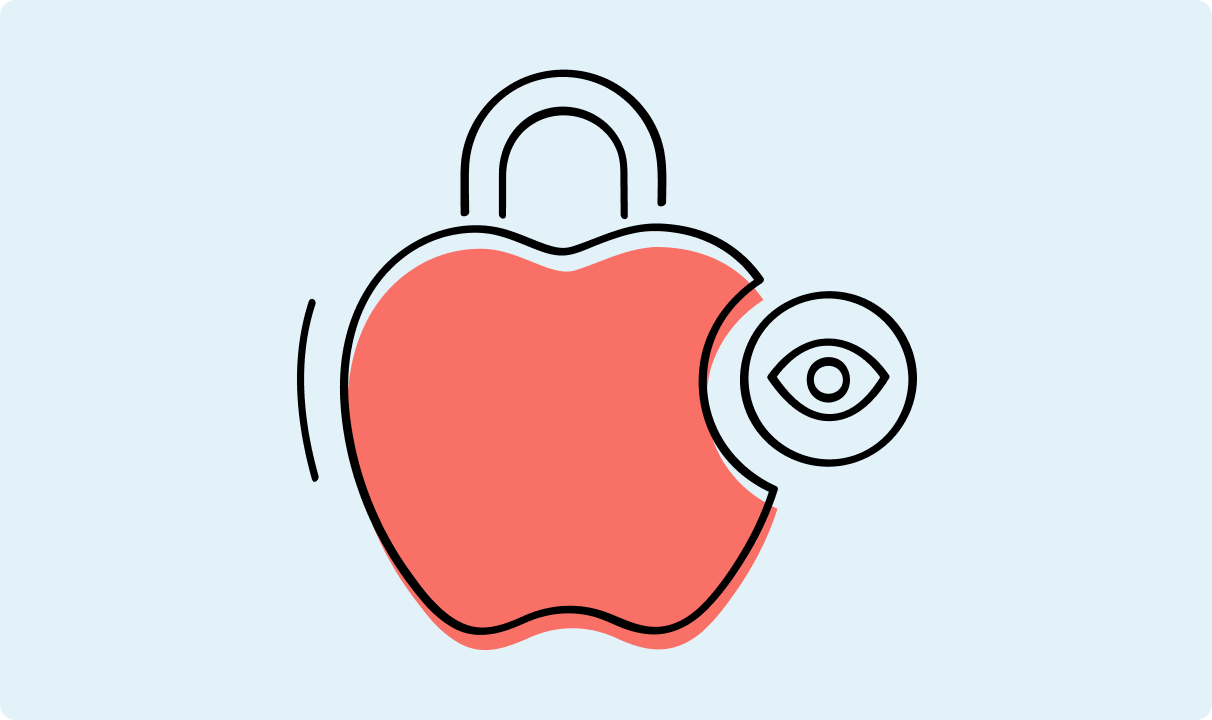
Private browsing is a handy option when you don’t want your search history saved. It can also be used for many other purposes: parents want to block it to keep kids safe by limiting access to adult content, schools and employers might disable it to make sure employees don’t do anything unethical.
Even regular users like you might want to exit private browsing to return to full browsing features like auto-fill and saved tabs. Whatever the reason may be, learning how to turn off private browsing on iPhone is simple once you know where to look.
How to Disable Private Browsing in Safari: Step-by-Step
Most iPhone users stick with the Safari app, so let’s start there. Safari’s private browsing mode hides what you’re doing: no saved cookies, cache, or history. That’s good in some cases, but not always.
Temporarily Exit Private Browsing
- Open the Safari app.
- Tap the “Tabs” icon in the bottom-right corner.
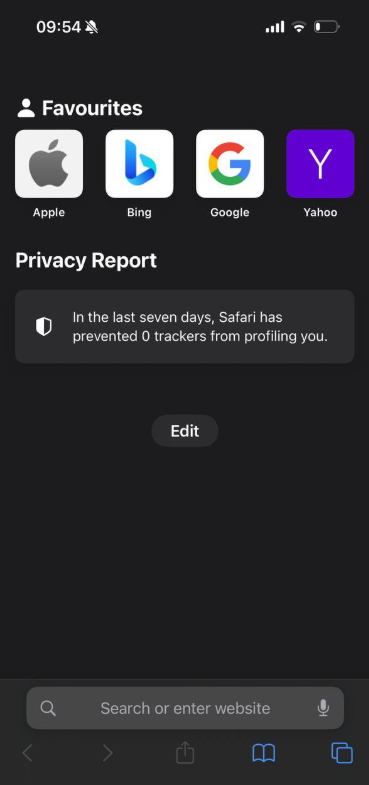
3. Look for “Private” or “X Private Tabs” at the bottom center.
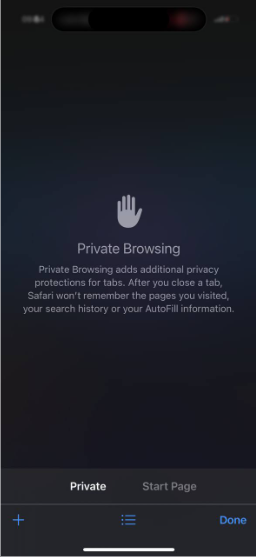
4. Click on the “X Private Tabs”.
5. Select any tab and you’re out.
That’s it, you’ve now left private browsing. But this is only temporary, private tabs can still be opened again later.
Permanently Disable Private Browsing via Screen Time
To disable private browsing permanently, follow these steps. Keep in mind that in different versions of iPhones the phrasing might differ, but you should still be able to find your way:
1. Go to “Settings”.
2. Tap “Screen Time”.
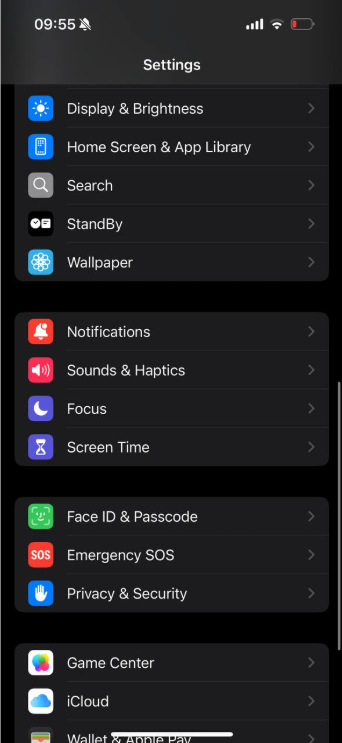
3. Choose “Content & Privacy Restrictions”.
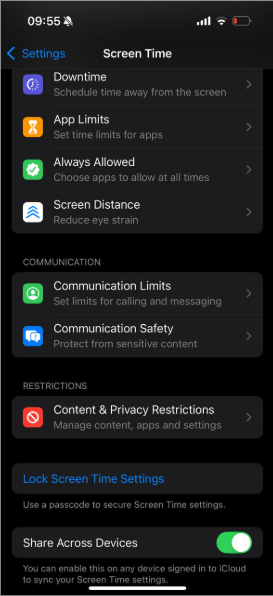
4. Toggle “Content & Privacy Restrictions” to ON.
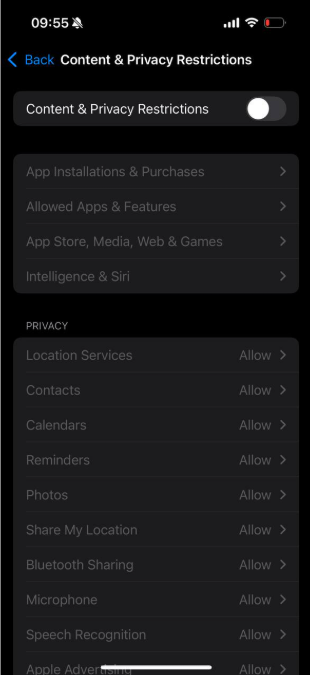
5. Click “App Store, Media, Web & Games” (if phrasing differs, look for anything resembling web options).
6. Find “Web Content”.
7. Select “Limit Adult Websites”.
Once you choose “Limit Adult Websites”, Safari will turn private browsing off automatically. If you open the Safari app to test it, you’ll notice that the opinion to open private tabs is gone.
It’s permanent in a way that it’s no longer reachable via browser, but it’s only a toggle away in the settings. So, it’s not really irreversible. Going back to “Content & Privacy Restrictions” and toggling the option back off will reverse the settings.
Why You Still See Private Browsing
If you think you disabled private browsing but it’s still showing up, there are several reasons for why things could be going wrong.
Safari Not Updating
Sometimes the Safari app doesn’t refresh right away. Force-close it and re-open. Restart your phone if needed. Your iPhone might be caching old settings.
Screen Time Not Working
If privacy restrictions aren’t sticking, double check:
- If the screen time passcode is set.
- Whether someone changed settings without you knowing.
- If content restrictions are toggled properly.
If any of these are the problem, that’s why private browsing might still be working.
Other Browsers Still Active
Disabling private browsing mode in Safari doesn’t stop other apps. Chrome’s incognito mode and Firefox’s private browsing still work. You can set up time limits, but they’re not very useful as you can choose to ignore them.
How VPNs Affect or Bypass Private Browsing
People often mix up VPNs with private browsing, but they’re not the same. VPNs hide your IP and encrypt data traffic, whereas private browsing only hides your browsing history and cookies on your device.
Using both options gives you more privacy and security, but neither is perfect on its own. A VPN won’t turn private browsing on or off. It only changes how traffic is routed. So, even with a VPN, someone can still open private tabs, unless privacy restrictions or content restrictions block it.
Although some VPNs let you restrict specific websites, few of them are commercially available or have these features easily accessible.
VPNs provide other benefits for iPhones and other devices, like unblocking geo-restricted content, providing security on public Wi-Fis, and more. Also, turning VPN on and off is always a single click away.
Frequently Asked Questions
Why is Safari showing private browsing mode?
It shows because it’s the default setting for most macOS devices. If content restrictions aren’t set to “Limit Adult Websites”, the feature stays available.
Can you turn off Private Browsing permanently?
Yes. You can permanently disable private browsing through “Screen Time” by choosing “Limit Adult Websites” under “Web Content”.
Does Private Browsing hide activity from parents or employers?
Only if your parents or employers aren’t tech savvy and can only check your browsing history. Otherwise, your network provider can still see the traffic. Using a VPN, on the other hand, can hide activity a lot more effectively, especially if the VPN provider doesn’t keep logs.
Will a VPN disable or bypass Private Browsing?
No. A VPN and private browsing mode work separately. VPNs mask IPs. They don’t turn private browsing off or override restrictions.

Author
Adomas Šulcas
Chief Operating Officer at Growth Bite
Adomas is a technical writing expert who founded Growth Bite, a digital marketing company, focused on providing high-value SEO and content marketing services to SaaS companies.
Related articles
4 min read
Ethernet vs Wi-Fi: Which One is Better?
Ethernet and Wi-Fi are the two main ways to connect your computer to the internet. While Wi-Fi has received significantly more attention in recent years, especially among consumers, due to its simplicity and flexibility, ethernet is still widely used in various other applications.
Even if Wi-Fi is significantly more popular, it isn’t strictly better. Both methods have their benefits and drawbacks. Wi-Fi’s popularity comes from its ease-of-use and flexibility, but an ethernet connection can be much more useful in certain scenarios.

Adomas Šulcas

5 min read
How to Change Chrome Proxy Settings: The Ultimate Guide
A proxy server is an easy alternative to a VPN that can perform most of the functions of the latter. It’s a server that stands between your device and the destination server, taking your connection requests and forwarding them in your name.
Destination servers in almost all cases see the proxy server as the originator of the request. As such, proxies are widely used in various, mostly business-related applications whenever privacy, security, location changing, and several other factors are at play.

Guoda Šulcaitė