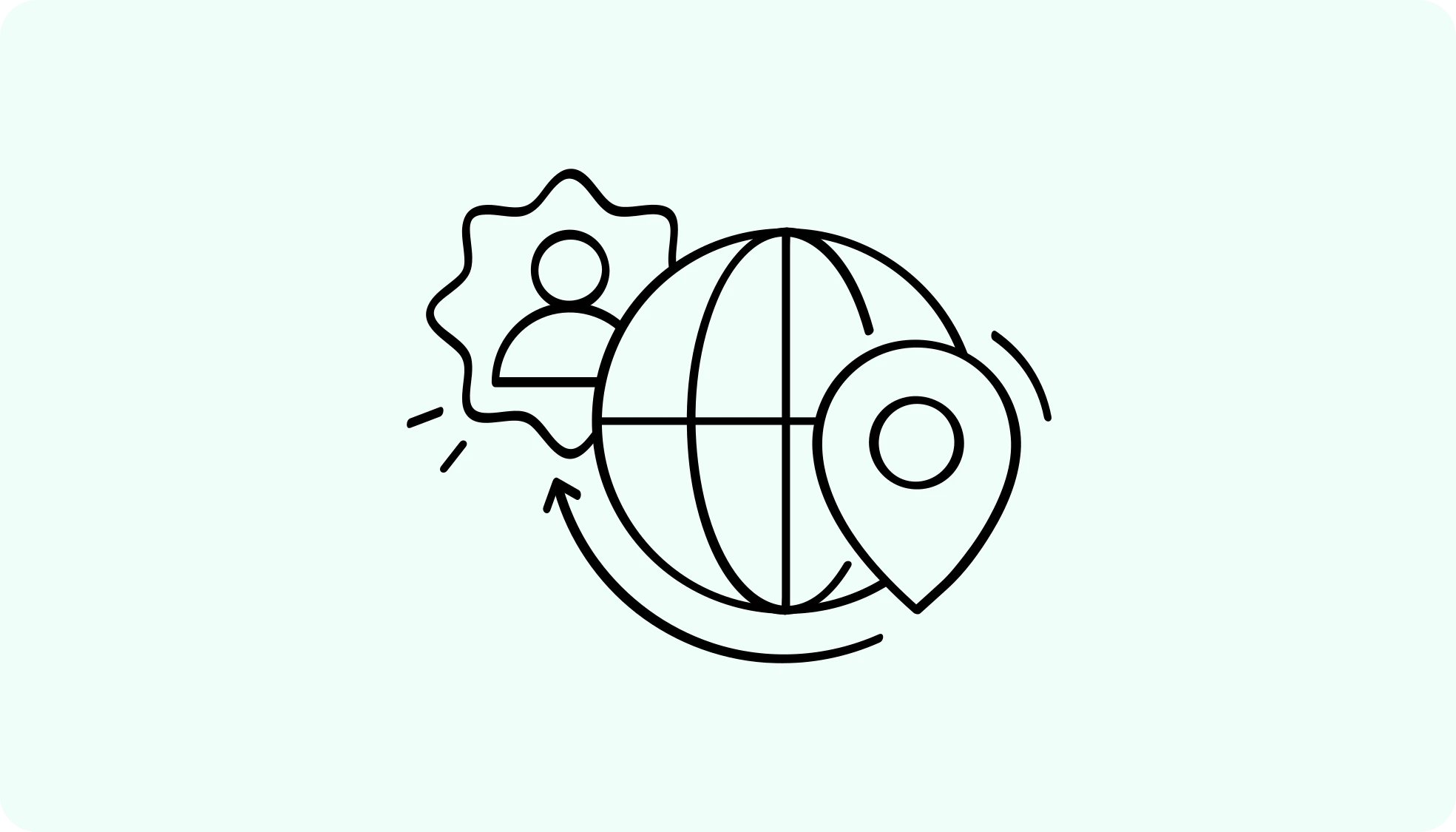What is a Dedicated IP?
Almost every VPN service sells shared IP addresses to reduce costs. Many users can connect to the same VPN server at once and use it concurrently.
Unfortunately, that reduces VPN server performance, increases the likelihood of triggering spam filters (such as CAPTCHAs) and if someone gets the IP address banned – that happens to everyone.
A dedicated server with residential IPs will let you remove all other user access from your VPN server. It’s like having a remote unique IP with powerful hardware all to yourself.
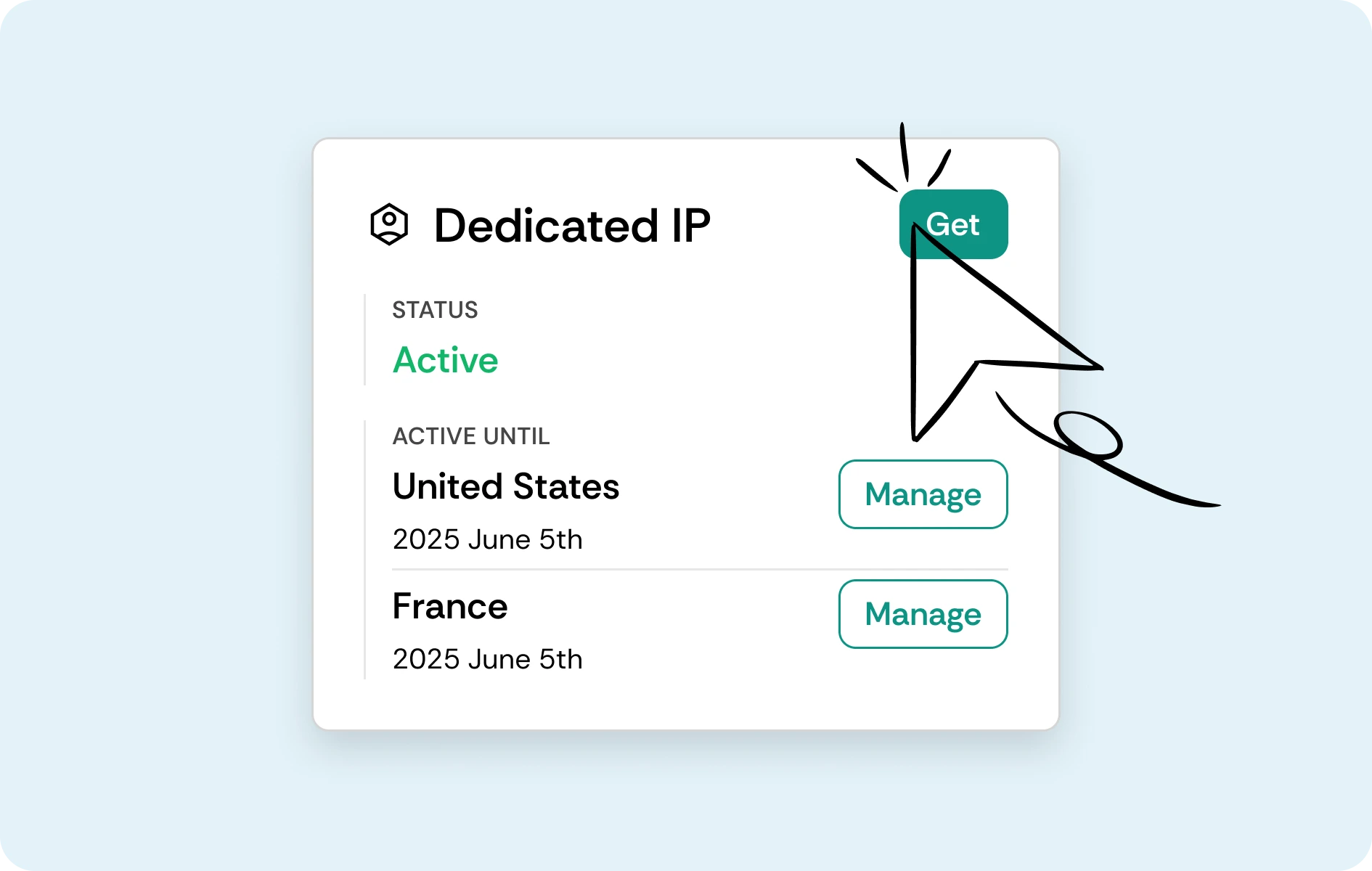
Why choose our dedicated IP VPN?
Benefits of using a Residential IP
Almost every VPN service sells shared IP addresses to reduce costs. Many users can connect to the same VPN server at once and use it concurrently.
Unfortunately, that reduces VPN server performance, increases the likelihood of triggering spam filters (such as CAPTCHAs) and if someone gets the IP address banned – that happens to everyone.
A dedicated server with residential IPs will let you remove all other user access from your VPN server. It’s like having a remote unique IP with powerful hardware all to yourself.

Dedicated IP VPN Pricing
Payment methods:
Who needs a dedicated IP address?
-
Entrepreneurs
Retain a static IP address with privacy and full encryption no matter where you go – access all your accounts freely and securely without triggering security prompts
-
Frequent travelers
Using a dedicated IP address lets you keep the same location and internet identity in any country in the world while also giving you great performance
-
Gamers
Maximize performance with a dedicated IP address while also maintaining the same location, identity. Stream your games freely and without interruptions
Dedicated IP locations
Privacy advantages of residential IPs
Websites trust residential IPs more than datacenter ones since these IPs are linked to real households where people live and use the network. As a result, they look less suspicious.
Your connection feels more human and you blend in with everyone else. This way you’re less likely to get flagged or blocked online
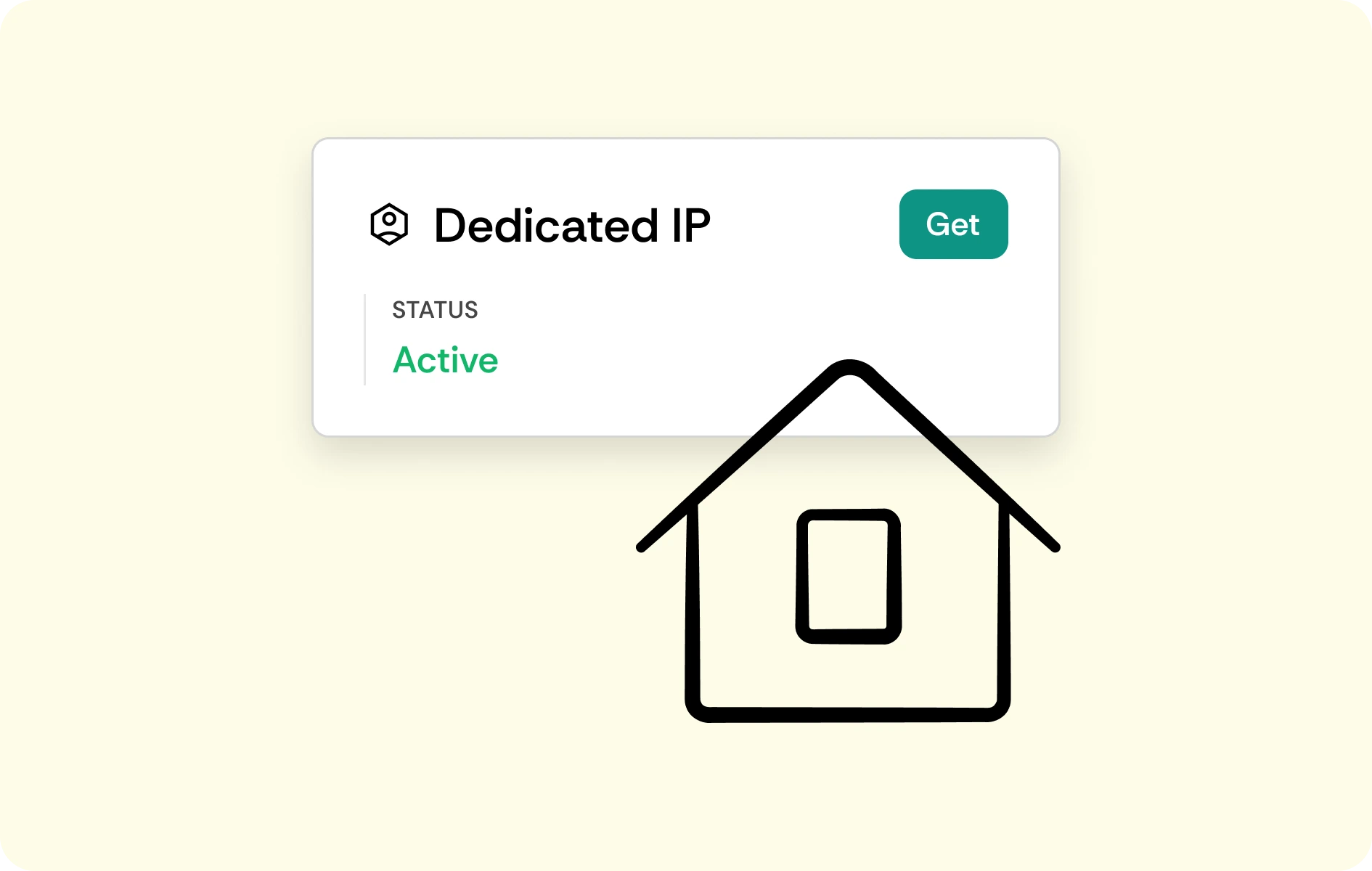
Questions & answers
What is the difference between a dedicated IP and a static IP?
A dedicated IP is used only by you. A static IP stays the same but it might still be shared. We give you both: a private static IP that doesn’t change and no one else uses it.
Which locations are available for CometVPN’s dedicated IP service?
You can get a dedicated residential IP from any country that’s currently available in our service. Your unique IP address will only be available to you.
Can I switch between a dedicated IP and a shared IP?
Yes, the dedicated IP option is simply an add-on to our regular service. You can still freely use the shared IP pool or shared IP residential VPN and switch to your dedicated IP address whenever you want.
Will my dedicated IP be linked to my personal identity?
No, we keep no activity logs or track your usage. However, since you are the only person using the dedicated IP address, websites might be able to build a better profile over time.
What is a VPN with residential dedicated IP?
It’s a private IP from a real home internet provider that only you have access to.
In short:
- Unlike a datacenter IP, a residential IP looks more natural to websites.
- Unlike a shared IP, only you have access to it and no one else.
- Unlike a datacenter static IP, it comes with higher trust signals and fewer blocks.
It’s arguably one of the best dedicated IP VPN setups for those who want strong privacy with great reliability.
Why shared IPs get blacklisted?
When many users share and use one IP, there’s always bound to be someone who misbehaves and ruins the experience for everyone else with the same IP.
The IP gets flagged and everyone suffers. The more crowded the server, the worse the reputation. Having the same IP of your own makes a big difference.