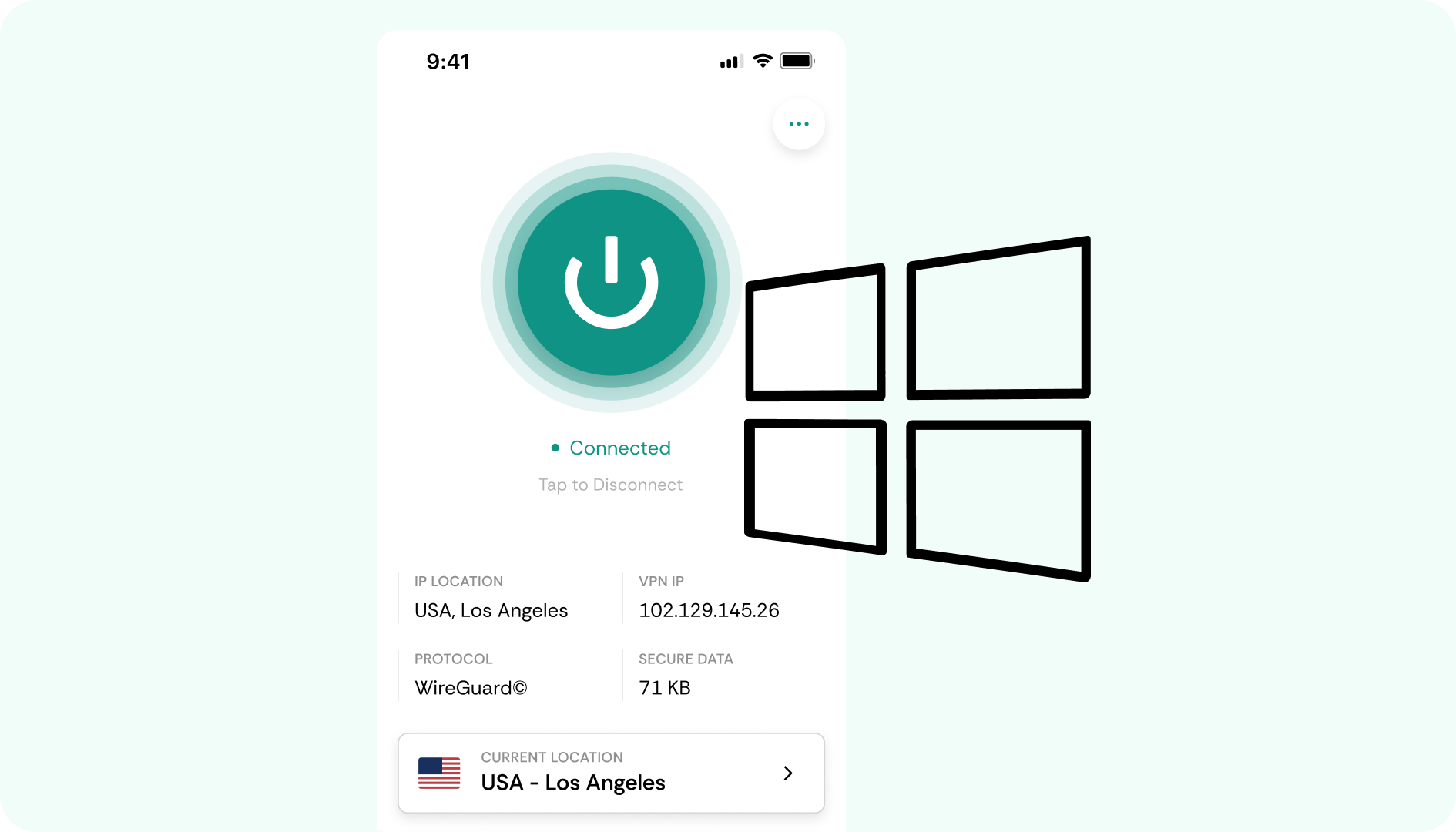Why you need a VPN for Windows
CometVPN features for Windows
Easy installation
It takes only a couple of steps to start using our VPN for Windows PC. Create an account, download and install our VPN software, and establish the best VPN connection in a couple of clicks whenever needed.
Blazing-fast speeds
A VPN for PC should impact your network speed so little that you barely notice. For this reason, we take all the extra measures to carefully compile our pool of only the best VPN server hardware and software.
Advanced encryption
All the data you send through our VPN connection is fully encrypted when traveling between your Windows PC and our VPN servers. No one will be able to penetrate these defenses and intrude on your privacy.
Global server access
Our VPN servers can be accessed from almost anywhere in the world. One VPN for PC subscription is enough to access over 50 IPs in different locations and conveniently switch between them in our VPN app.
No-logs policy
CometVPN doesn't keep any logs. Whether it's a VPN for a Windows PC or a mobile device, our VPN servers won't record any of your data. We're also registered outside the jurisdiction of common privacy laws.
Why Windows users trust CometVPN
-
Lauren Bennett
Good VPN for bypassing social media censorship in Turkey.
-
Amelia Cross
I have been travelling a lot for the past few years, and as a rule - CometVPN is always on. It helps me to stay engaged with the news from my home country and I feel much safer knowing that my internet traffic is hidden.
-
Marcus Holloway
I just wanted privacy, so this was the perfect choice for me - I wasn’t forced to buy overpriced features, simple for everyday use. The only drawback is that sometimes the interface is not very intuitive, but their consultants have been very helpful for this.
-
Samuel Whitaker
CometVPN, although a bit limited in features, worked reliably. Truly a solid choice as I couldn’t find anything more affordable that also works for what VPN is supposed to do.
-
Ethan Caldwell
As a Canadian, I was frustrated by not being able to watch U.S. Netflix content, until I found CometVPN. I realized that with their servers, I could bypass restrictions easily and enjoy unlimited streaming.
How to get started with CometVPN on your Windows PC or laptop
Frequently Asked Questions
Is CometVPN compatible with all versions of Windows?
CometVPN Windows app is compatible with all versions starting from Windows 7. Chances are that your Windows device will be supported as well.
Will using CometVPN affect my PC's performance?
All services running on a device impact a Windows PC performance, some are just better optimized than others. CometVPN is a Windows VPN service created for a minimal impact on your device and connection. Our Windows app is lightweight, and servers are optimized for speed.
Does CometVPN work with streaming platforms on Windows?
Yes. CometVPN is compatible with all major streaming platforms as we have a global VPN server coverage. You can simply download our Windows app, change your IP address, and enjoy streaming platforms from your Windows PC without geographical limitations.
Is CometVPN safe to use on public Wi-Fi networks?
Yes. In fact, CometVPN will improve the safety of public connections with your Windows PC. A VPN service routes your data through its servers and encrypts it along the way. If the public Wi-fi has any security flaws, the encryption will protect your data from leaks.
Why should I choose CometVPN over a free VPN for Windows?
All good Windows VPNs, including CometVPN, come with a price tag, as setup and maintenance are expensive. Free VPNs are more likely to make money through selling user browsing data or spreading malware. It's better to pay a small subscription fee than face the risks of a free VPN.